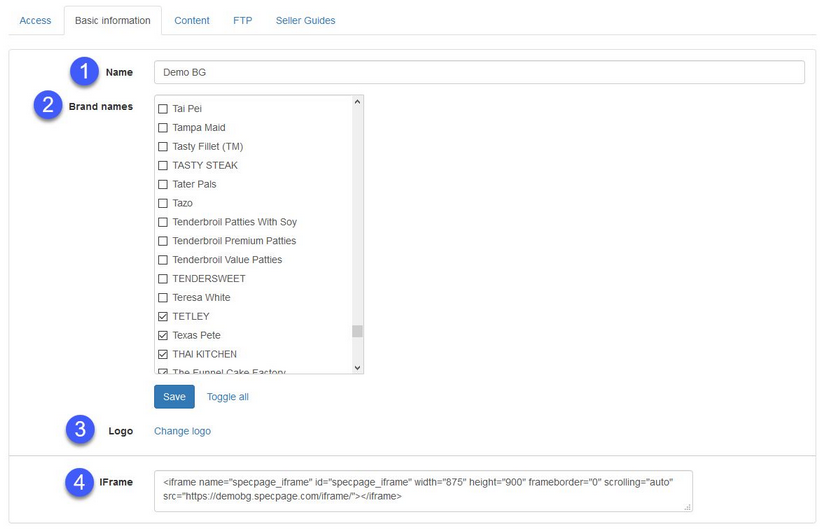Use this sub-section of Administration to edit basic properties of your Buyer's Guide such as the name of the website, brand names and company logo.
1)Name: Select a unique name of your Buyer's Guide. This name will be used also in the http link.
2)Brand names: Select which brand names will be included in your Buyer's Guide. Click on Toggle all to select all at once. Click on Save to save the changes you have made.
3)Logo: Click on the Change logo button to open the file explorer. Select an image to use as your logo.
4)Iframe: Use the automatically generated stretch of code in the source code of your website to embed the Buyer's Guide as an active window.