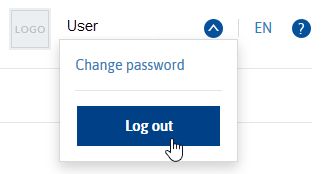GDSN require a log in and cannot be publicly accessible. Users can be created by the administrator, or by a SpecPage contact person. When accessing GDSN Guide, the following login screen displays.
Use the world map or the drop-down list in the upper right corner of the screen to select the language of the application. Click Log in to access the GDSN Guide. 5 User accounts can be created by SpecPage or by the administrator.
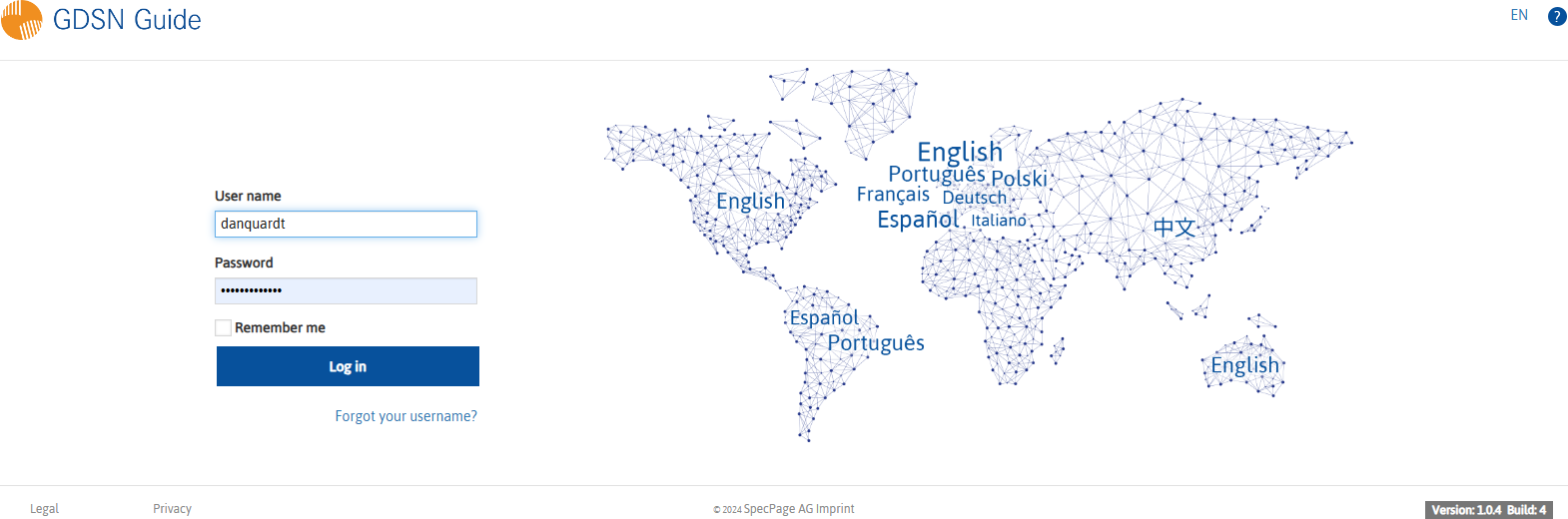
To log out of the application, place your mouse pointer on your name in the top right corner of the screen and then select Log out.