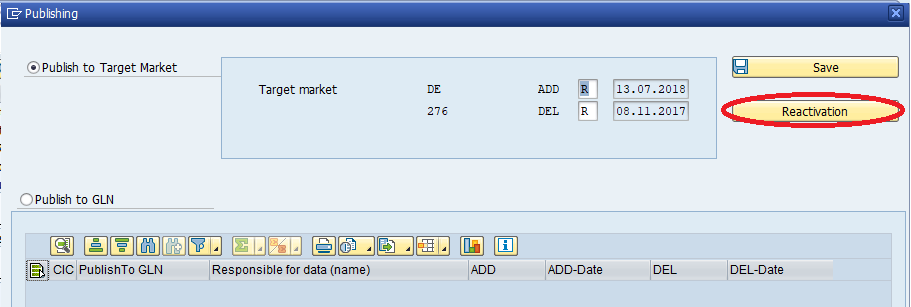1)Master Data Pool
With data synchronization, the GTIN-Connector© and the GDSN Data Pool always share the same database.
In contrast to the national Master Data Pool (formerly SINFOS), the data is exchanged in the GDSN with the GDSN-XML messages via AS2 (a secured data exchange between two computers).
The data pool is represented in the diagram below.
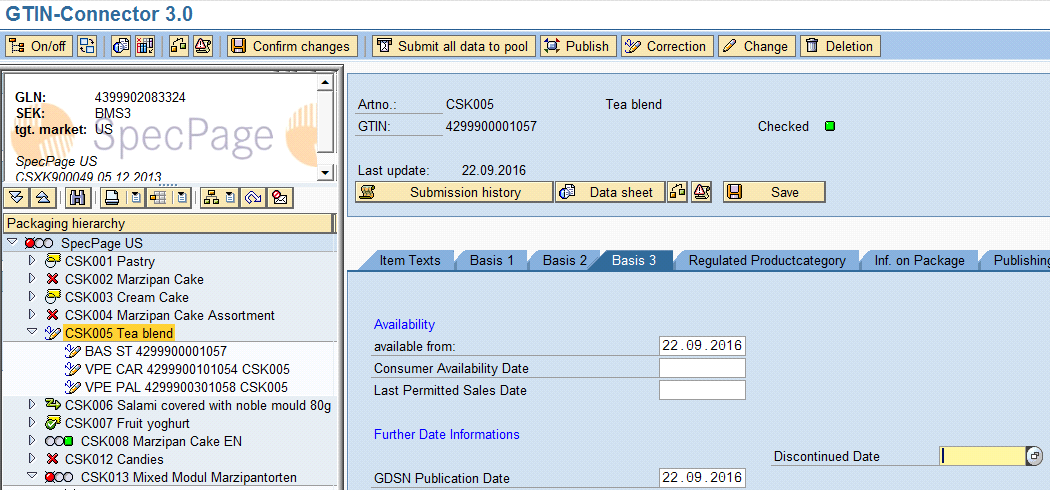
2)Publishing
After its creation, the material has to be published. Publishing allows the Master Data Pool to transmit the data to all distributors in a target market and/or only to distributors that are authorized via publishing.
The GDSN recognizes two types of publishing:
1.Publishing to target country
2.Publishing to an individual distributor (data recipient)
Publishing is also transmitted to the Data Pool with a GDSN-Message (CIP) which transmits a response or an exception back, in the form of an answer. As an analogy, this process can be likened to a spoken conversation in which one person speaks, and the other replies based on what has been spoken to them. Pictured below is a diagram of the publishing process.

In the GDSN, the highest packaging level (carton or pallet) is published. A concurrent publishing within a packaging hierarchy to the target market and the distributor, is not possible.
Publishing (ADD) should only occur once, as it remains active until a “Withdrawal of the Publishing” occurs (DEL). It is possible, however, to renew Publishing (ADD) after a Publishing-Delete.
3)Answer from the Recipient
If a distributor is in a position to transmit messages via GDSN-XML to the suppliers, then the distributor can relay two types of messages via the Master Data Pool to the supplier.
1.Data was received
2.Data contains errors
In the future, the messages will be stored by the GTIN-Connector©. For the display, a CIC-Monitor's additional module will be available. The error messages will not elicit a reaction in the GTIN-Connector©. If errors are to be corrected, then such errors must occur via the SAP® and the GTIN-Connector©.