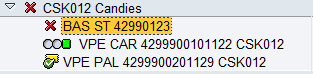Based on the technical concept, the Publishing type (target market of recipient's GLN) will be set. When a new file is created, the GTIN will be automatically marked for Publishing in the packaging hierarchy. If there are multiple pallets or cartons in a packaging hierarchy, then all of them will be published.
Publishing is maintained on a separate dialog window, which opens when ![]() is clicked.
is clicked.
The new window shows two options for publishing, pictured below.
A.Target Market Publishing
1)To publish the material to the Target Market, click the bubble. In the case of this picture, the target market is Germany.
2)The letter "A" is listed in the ADD field to indicate the material is to be added to this market.
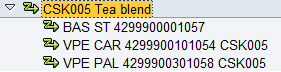
B.GLN Publishing
1)To publish the material to the GLN, click the bubble. The various GLN will appear in a list.
2)The letter "A" is listed in the ADD field next to each GLN to indicate the material is to be added to them.

After this information is verified, you can activate publishing by clicking Publish on the main toolbar.
![]()
An IDOC will be created and a GDSN-XML will be sent to the pool via AS2. A new window will appear confirming the published material. The green check mark must be pressed to complete the action.
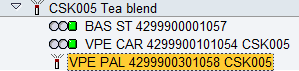
Once the green check mark is clicked, the published GTIN will receive a green arrow for display.