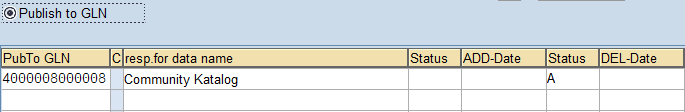To display all error messages related to the sending of data messages (CIN) to the data pool, go to the start screen of the GTIN connector. There you will find a selection list. After selecting the appropriate profile, click on button ![]() to be taken to the new window. Select “error” in the line External Validation (CIC) and press the Messages button.
to be taken to the new window. Select “error” in the line External Validation (CIC) and press the Messages button.
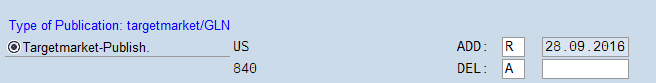
1)Select the checkbox displaying the error status in the line External Validation (CIC).
2)Click on the button ![]() to view the messages.
to view the messages.