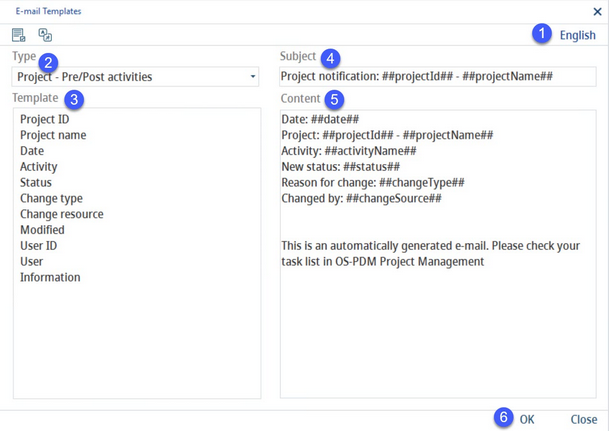With e-mail scheduling feature activated via Administration → General → System Settings → Email templates, an e-mail with selected Project and its pre- and post-activity details as well as cart contents, can be automatically sent at regular intervals.
1)Language: Select user language.
2)Type: Select template type.
3)Template: Place your cursor in the e-mail Content window, where you want to add the information. Double-click on a template element or select one, and click Apply to insert it in the body of your email.
4)Subject: The subject of the email. It can contain active template elements (3).
5)Content: Compose your email message using custom text and template elements (3) that will populate with relevant project data automatically.
6)OK: Confirm changes.
Close: Close the dialog.