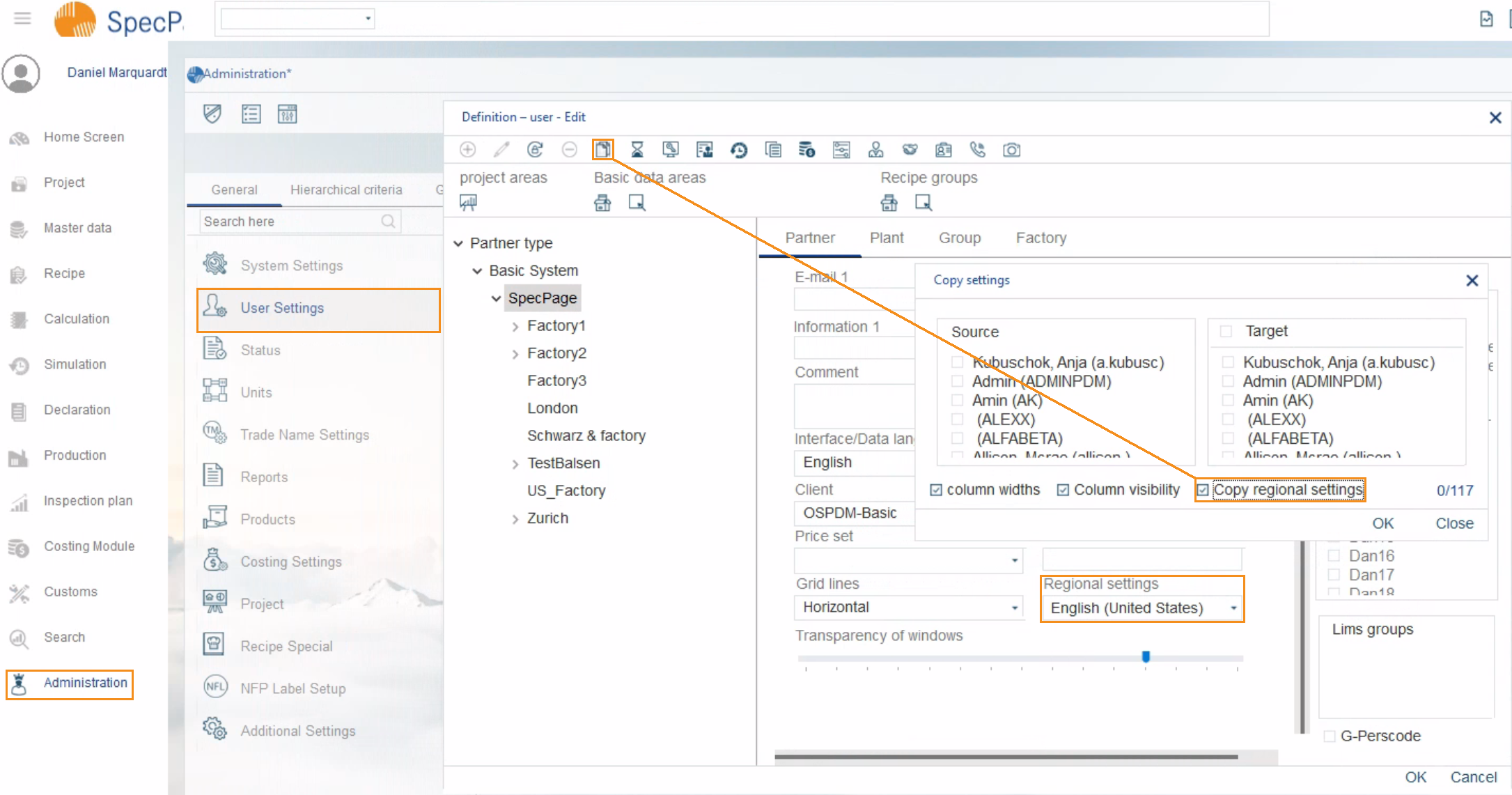The Regional settings window is used to adjust date formats to regional conventions.
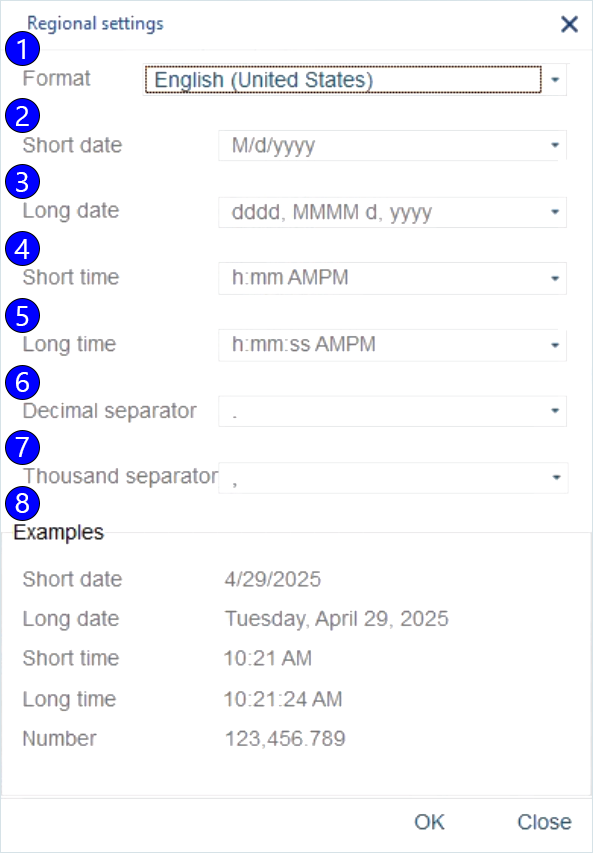
Following options are available:
1.Format. Changes all options below, corresponding to the chosen region.
2.Short date. The short date format in numbers.
3.Long date. The long date format. Here, some numbers are written out, as well as the day of the week.
4.Short time. The short time format. It contains hours and minutes.
5.Long time. The short time format. It contains hours, minutes and seconds.
6.Decimal separator. The separator for numbers with decimal places.
7.Thousand separator. The separator for numbers, greater than 999.
8.Examples. For all chosen Regional settings, examples are given below.
You may call the Regional settings dialogue via Administration → System Settings → Regional settings.
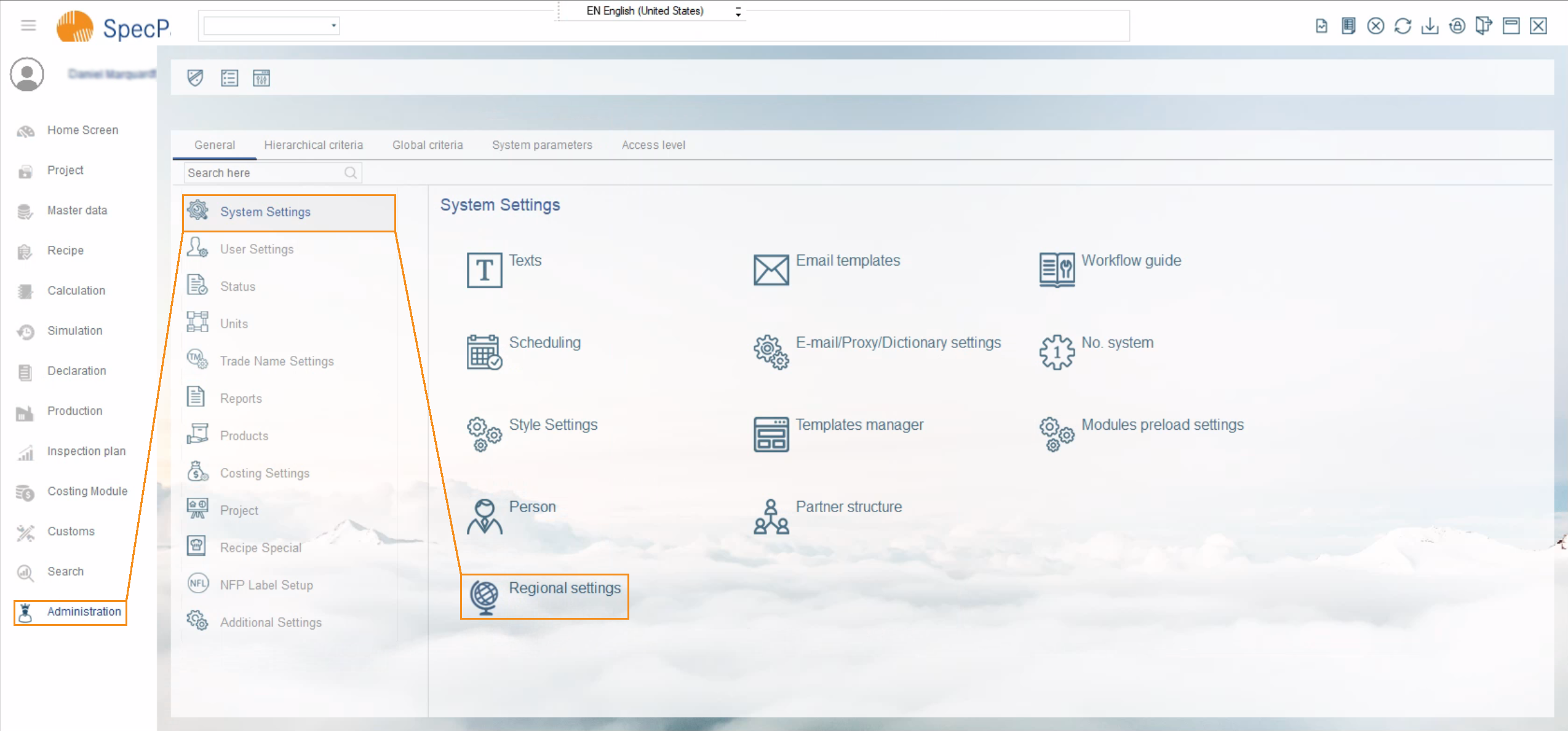
To select existing Regional settings, you can also call the window via right clicking the user name and by selecting Regional settings from the context menu. If the window is called that way, you can not set new Regional settings.
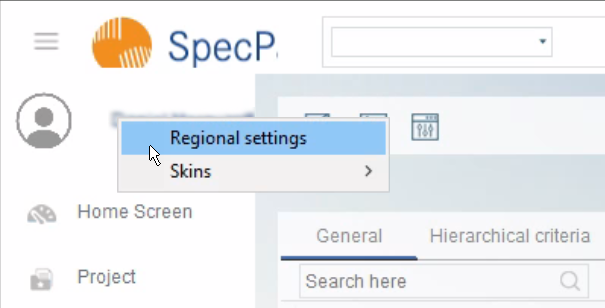
There is a possibility to make regional settings mandatory. To do so, select a user via Administration → User Settings → User. After that, select the Copy columns option and the Copy settings window opens. Enable the Copy regional settings option.