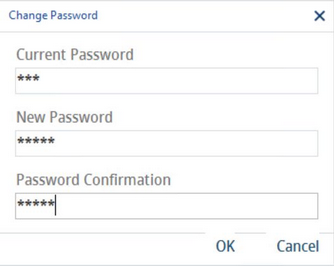To change the user password, click on the lock icon found in the General Toolbar of any module.
Enter the current password, your new password, and confirm the new password. Then click OK.
The rules the password needs to meet are defined via Administration → General → User Settings → Password.