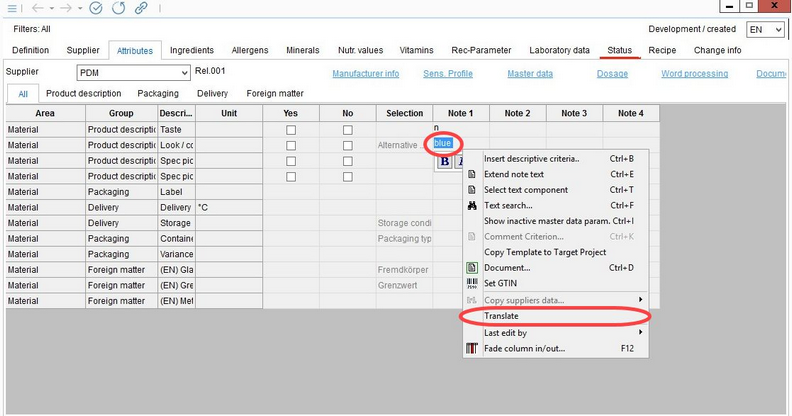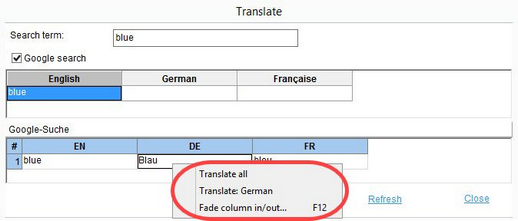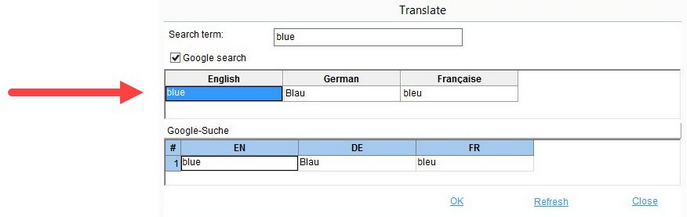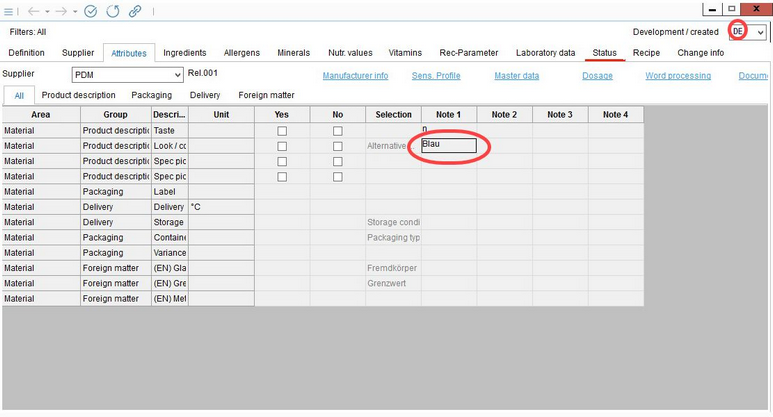You can translate the name of an attribute through a Google Translate service. This function must first be enabled in the Access Permissions of the Administration module.
In the Attributes tab, click on the name of the note you wish to translate and right-click.
In the new window, right-click on a word generated by Google Search to find 3 options:
1.Translate all: Populates all the respective fields with the translated words.
2.Translate: [Specific Language]: Populates only the field that you have right-clicked in. In other words, if your cursor is on German and you right-click, only the German field will be filled in the top section.
3.Fade column in/out: You can make the column visible or disappear.
When you close the window, you can switch between languages of the original Attributes tab and the correct translation will appear.