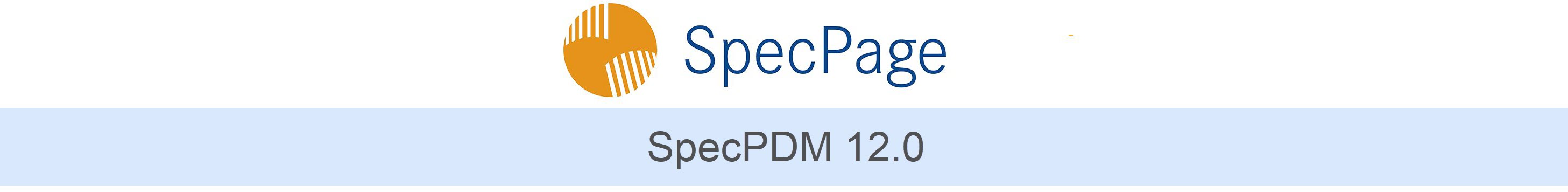
![]() Version 12.0,
Version 12.0,
Released 1 October 2020
The following features reflect those in the 11.4 release versions. While SpecPDM 12 resembles 11.4 in terms of current features, its functionality is housed entirely on the Cloud, with drastic changes to the user interface. It diverges most notably from 11.3 and all previous release versions, where PDM 12's features are the most up-to-date. Future releases will only be updated to SpecPDM 12.
NEW FEATURES
![]()
•Cloud:
oInterface changes. A totally new interface has been designed to fit the modernity of a cloud based system.
oCloud-based solution. With version 12.0, SpecPDM has migrated to the Cloud. The system is securely housed in a Swiss Tier IV datacenter.
•General:
oOverdosage function in all modes
▪Overdosage information of recipes can be displayed in all calculation modes (Standard, Dosi, and DS), as opposed to the singular Dosi mode of before.
▪User has the ability to note vitamin loss and overdosage in production of the recipe and consumption by the consumer in the Declaration.
oExtended performance logging framework.
▪Basic user performance can be monitored regarding user's sub-routines and activities. It is possible for users to attach comments to their logged activity for later analysis.
oIngredient list footnote reference.
▪By attaching a footnote to an ingredient in an ingredient list, user can reference different aspects of this ingredient. This information can be displayed for printing in the Declaration if desired. E.g. user can indicate country of origin, manufacturing country, botanical origin, etc.
oSwissness.
▪This new function allows users to calculate and meet the requirements necessary to achieve a "Swissness" rating - or 80% of the product's raw materials being produced in Switzerland.
oMultiple GDA alarms for review.
▪oExtended the behavior of GDA alarms to allow multiple alarming profiles to be applied to one data record.
oCopy portion information to all versions.
▪oIn respect to GDAs, Recipe, Declaration, and Master Data, the portion information from records can be copied between versions so as to avoid manual re-entry of portion sizes to newer versions.
oNutri-Score.
▪oA new feature allows users to input nutritional values that are calculated to produce a "Nutri-Score" that can be displayed on the product's packaging. This Nutri-Score is displayed in the form of a 5 letter score (A to E) and 5 color spectrum, respectively. It's intention is to quickly orient consumers with a score that reports how nutritionally balanced that product is. The Nutri-Score is available and configured through the Recipe Calculation, Master Data, and Declaration modules.
•Administration:
oFlexible rounding tools.
▪A user-friendly right-click or double click in the reference table allows user to choose predefined rounding blocks.
oSession timeout warning.
▪Long periods of inactivity produce a pop-up containing a session timeout warning; the user is logged out of the system if warning expires.
oUpdated selection list options.
▪A newly added permission enables a right-click selection for "New Version" or "Control" for Partner information in Master Data.
oModified parameter associated with downloads from the Supplier's Guide.
▪A modified parameter in PDM allows users to download a specification from Portal that is designated as Released. In other words, a new version of the downloaded material does not generate a working copy in PDM as is typical behavior, but instead goes immediately to the status Released.
oAlternative trade name access rights.
▪A new permission enables or disables users' ability to edit alternative trade names. Users without access cannot add or delete alternative trade names to the existing list.
•Project:
oWorking hours for project activities.
▪Calculates number of working hours per week for a project.
oUser project permission.
▪User can operate within the system as a different component (i.e. project leader, activity group deputy, supervisor, etc.) of a working team. Depending on this user's role, they have different access permissions in the Project.
oMaster Data linking to Project.
▪In previous versions of PDM, the user could only link a Project to a Master Data. Now, multiple data can be linked under one common project number.
oAutomatically generated emails for activity.
▪This feature triggers an email which indicates changed activity in a Project. Those responsible or representative of that action will receive the email. Email provides information such as date, new project status, and change source, etc.
oIndependent attributes calculation.
▪Function enables calculations for attributes in separate tabs of the Project Module Briefing level. Multiple attributes can be combined in a single calculation, as opposed to previous calculations which could only be executed per each attribute checklist.
oRead-only mode.
▪If User X tries to access a project that is currently being edited by User Y, User X will be blocked for editing. User X can view the project in a read-only mode until they receive a notification which tells them User Y has finished editing, at which point User X can begin editing.
oWorking days for project activities.
▪A new parameter excludes weekends from being included in activity date calculations to ensure that only workdays are counted towards the duration of an activity.
•Master Data:
oLast Change Log.
▪Users can now see when the last change was made to an attribute, by whom, and to which field.
oMulti-language translations.
▪Expanded translation function allows users to translate languages by clicking selected language prefix in Master Data attributes field.
oAdditional information for ingredients.
▪Users can add additional information to an ingredient to specify type, quality, etc. E.g. egg → free-range or pasture raised.
oIngredient footnotes.
▪An addition of superscripts to a recipe's ingredient list. The user has the option to display an asterisk* or numerical superscript1 in place of a parenthetical number (1). E.g. old version: eggs (1), beef (2) vs. new version: eggs1, beef2 or eggs*, beef**.
oCopied allergen hints in all languages.
▪When changes are made to allergens/ingredients in a material, this feature automatically copies allergen hints to allergen information field in all languages.
oFont adjustments in Clipboard.
▪Added user-friendly font change options in List to Clipboard window of Ingredients tab.
oPartner duplicates.
▪An extension to partner IDs now allows for users to add 2 identical partners to a Master Data record without affecting the criteria structure. The duplicates can be synchronized to the Supplier's Guide as the same partner.
oNew column in Supplier tab for Multi-Issuer.
▪A new column called "Owner" allows the user to assign a single company that is responsible for the Master Data record. In conjunction with the Supplier's Guide, the company assigned to this column can be uploaded to the Supplier's Guide as the issuer of that specification.
oNew address column in Supplier tab.
▪Added new column which allows a user to list a street address for supplier contact information.
oCopy Master Data fields.
▪When copying the information from a preexisting Master Data record to a new record via right-click, this new functionality will remember to also copy the behavior of the "Combine into generated ingredients list" fields that are marked in the old Master Data record. I.e., the new Master Data record that has just been copied will have the same fields marked as the old one, and the ingredient list will be generated accordingly
•Recipes:
•Additional ingredients information display.
oIngredients that display additional information (e.g. free-range egg) can be displayed in Ingredient Details, or hidden from view when published.
•Added consumer recipe components.
oEnables user to highlight raw recipe components which will be added to the product by the consumer before consumption. These material are separate from recipe production, but their nutritional values are added to the calculations of the recipe if indicated by the user. E.g. an egg that is added by the consumer to a powdered cake mixture
•Dynamic meat module types and checks.
oUser can manually add/remove various meat types from selection lists in the meat module. The PDM system will verify if selected changes will conflict with previously linked meat types and forbid the changes.
•Copy recipe components.
oAllows user to copy recipe components from one recipe and paste into new recipe variants.
•Choose alternative material function.
oIntroduced a user-friendly button in the module to add an alternative material to the recipe.
•First change pop-up.
oThe first change made to data in the Recipe and PL Sheet triggers a pop-up to add information about the changes.
•Duplicates in PL Sheet.
oAdded new parameter to allow user to import KRIT duplicates in the PL Sheet.
•Weight of Pieces.
oA new calculation method enables users to modify the amount of pieces in a particular component while maintaining the base weight of the component from the Definition tab. E.g. a bar of chocolate comprised of 12 individual squares that weighs 100g, will remain at 100g even if the user reduces the size to 10 individual squares
•Dry matter recalculation.
oA new right-click function in the Recipe tab allows the user to input values for dry solids. This function will calculate the corresponding re-hydration factor against the dry solids base to produce a value for a material concentrate used in plant-based alternative milk production.
•Calculation:
oRounding blocks.
▪Replaced old rounding rules to allow user to assign values to new rounding blocks.
oNew targeting ratios.
▪Users can select from a list of extended algorithms for targeting behaviors (blocked, simple, ratio).
▪Algorithms are checked to verify if they fit the rules for each specific use to avoid incorrect calculations.
▪Expansion of information box in algorithm definition.
oTargeting ratios.
▪Updated calculation processes in Optimization and Vitamins tabs.
• Search:
oCombined ingredients search.
▪User can search an ingredient to display combined ingredients, and exclude unnecessary duplicate ingredients which have already been combined.
•Simulation:
oRecipe comparison.
▪Newly added tolerance fields allows user to compare ingredients' values; user can switch between simple comparison and comparison with tolerance.
▪User can add comments within these modes.
•Declaration:
oMultiple calculation columns.
▪User can save/load a GDA filter setting per GDA profile in the product declaration.
oCombined ingredients display.
▪Allergens/ingredients from Master Data that are not marked on Ingredients List stay invisible in the Declaration; those that are marked will display. E.g. if wheat and corn are combined to make starch, unchecking corn means it will not show on the Declaration
oNutrition Facts Label expansion.
▪NFL criteria and values have been adjusted/added to reflect the latest legislative requirements.
▪Added new regions to choose from.
▪Portion sizes are displayed on the NFL by specifying weight and amount of pieces in the package.
▪NFL can display updated traffic light rating system.
oFlexible automatic declaration data transfer.
▪User can choose from which assignment the data will be transferred to for the Declaration.
oReal values in GDA calculation.
▪If the decimal place for a GDA calculation is <0,5, the user can choose to display it as the full value instead of a rounded value. I.e. user can display 1,364 instead of 1,4
oAllergen claims.
▪Newly calculated threshold values determine if allergen traces should be included for display in "May contain x allergen" claim.
oCombined ingredients.
▪For combined ingredients in the Ingredients tab, checked boxes in the Ingredients List field should be maintained for all levels of the ingredients. These checked boxes are then displayed in the Declaration. E.g. if wheat and corn are combined to make starch, and you wish to display wheat as an allergen in the ingredients box, you can mark wheat so that it can be distinguished in bold
oAlternative trade names for combined ingredients.
▪Ingredients that are combined in the Master Data record can be assigned alternative trade names for display in the Declaration. I.e., if "salt" and "anticaking agent" are combined to create the overall ingredient name "iodized salt," an additional name "crushed salt" can be assigned to this compound ingredient as an alternative trade name