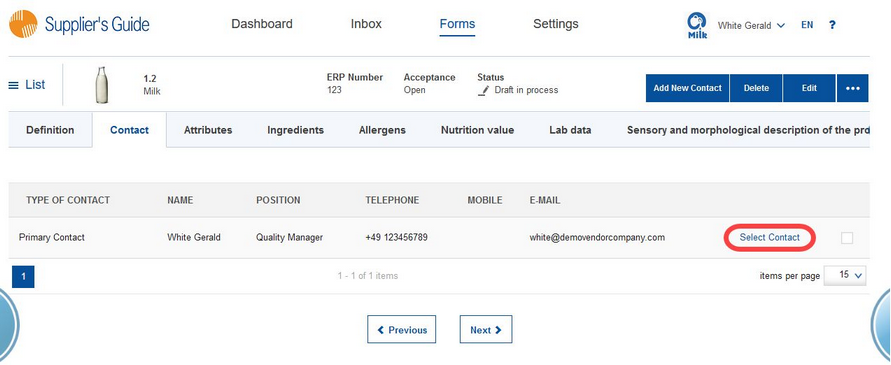To change a contact person, click on Select contact on the right side and select the new contact person from the list of your contacts. Save the changes.
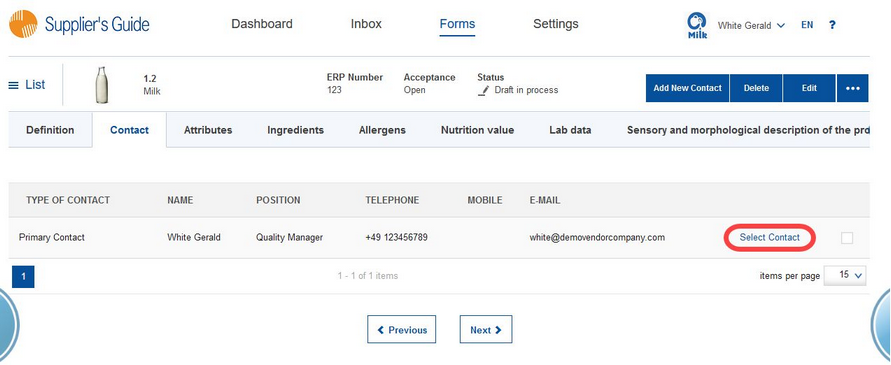
|
<< Click to Display Table of Contents >> Navigation: The Portal from the Vendor's Perspective > Filling a Form > The Contact Section > Changing a Contact Person |
To change a contact person, click on Select contact on the right side and select the new contact person from the list of your contacts. Save the changes.