Under Contact, you can manage your company contacts.
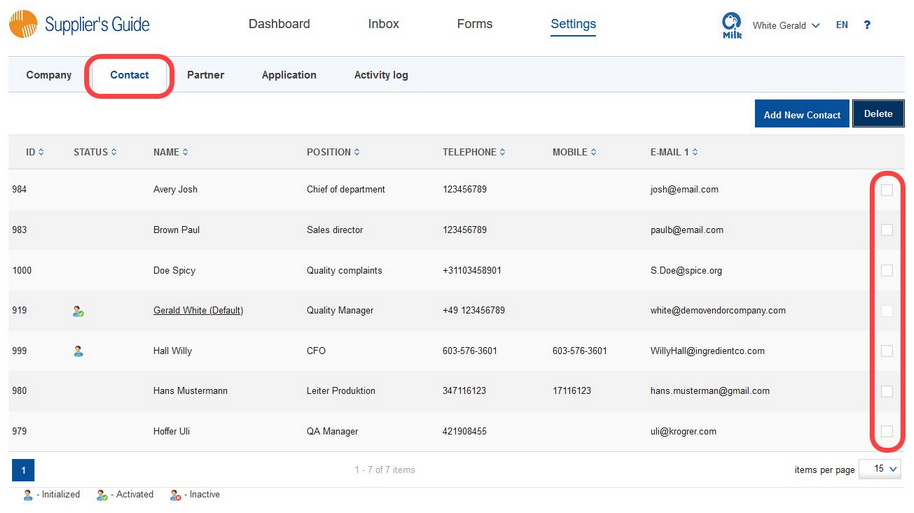
You have three options – you can add, delete, or edit existing contacts. Use the checkboxes on the right side to select contacts to be deleted or edited.
|
<< Click to Display Table of Contents >> Navigation: The Portal from the Vendor's Perspective > Settings > Contact |
Under Contact, you can manage your company contacts.
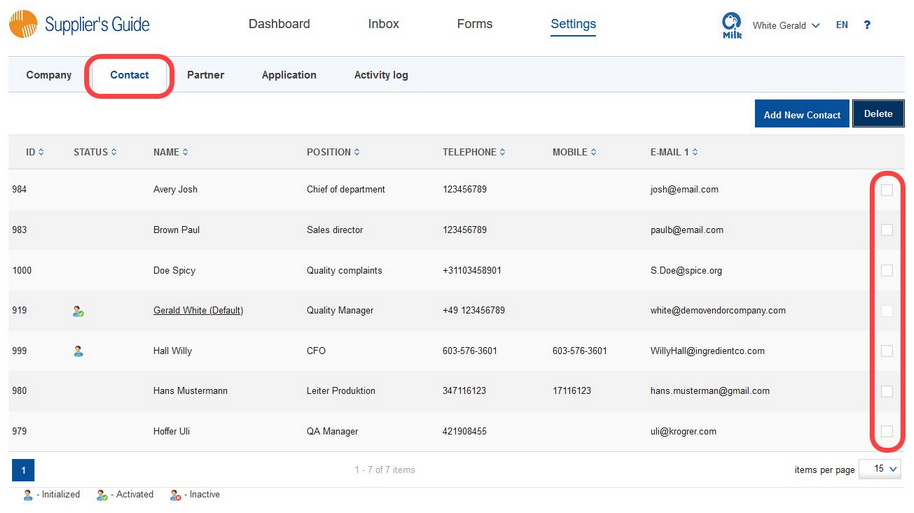
You have three options – you can add, delete, or edit existing contacts. Use the checkboxes on the right side to select contacts to be deleted or edited.