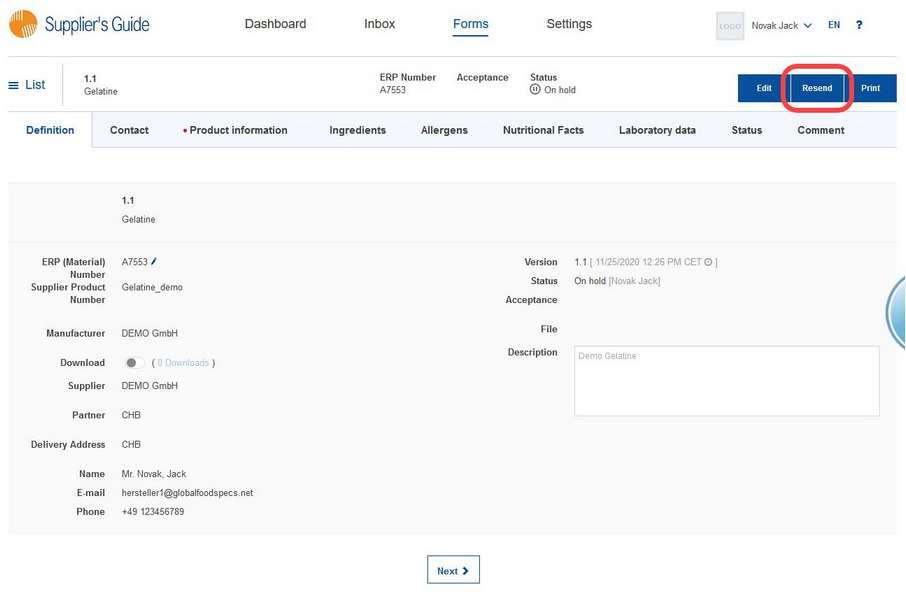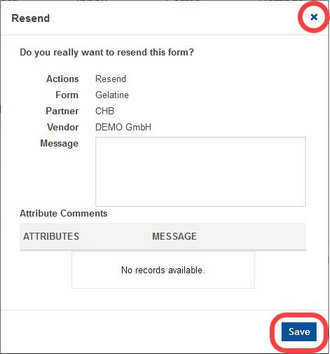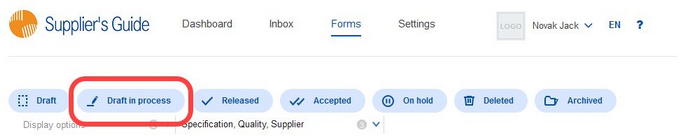Forms that are on hold can be resent to the vendor. To do so, select a form that is on hold and click on Resend in the Definition tab.
You can leave a comment, if needed. To resend the form, click on Save. To cancel the operation, close the window by clicking on ![]() .
.
The status of the form is changed to Draft in process and a new version of the form is created. The vendor and you will be informed via email. You can apply the filter Draft in process to display all incomplete forms.