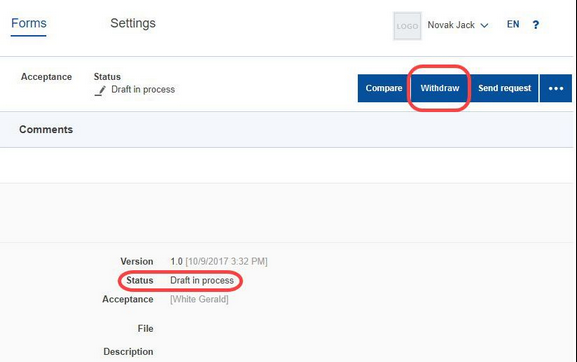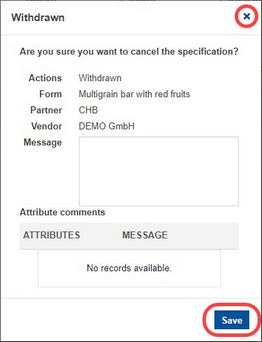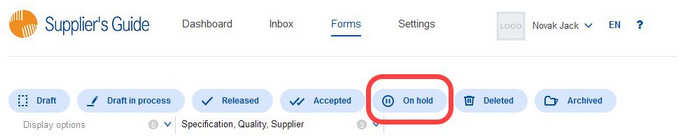Forms in the processing status Draft and Draft in process can be withdrawn.
You can leave a comment, if needed. To delete the form entirely, click on Save. To cancel the operation, close the window by clicking on ![]() .
.
The status of the form is changed to On hold. The vendor will be informed via e-mail. Data provided by the vendor will not be lost. You can apply the filter On hold to display all withdrawn forms.
The issuer may update specification (edit criteria) in the specification with the status "On hold". The issuer may resend the specification back to the supplier.
Resending specification will set the specification status to "Denied" and create a new version of the specification in the status "Draft in process".