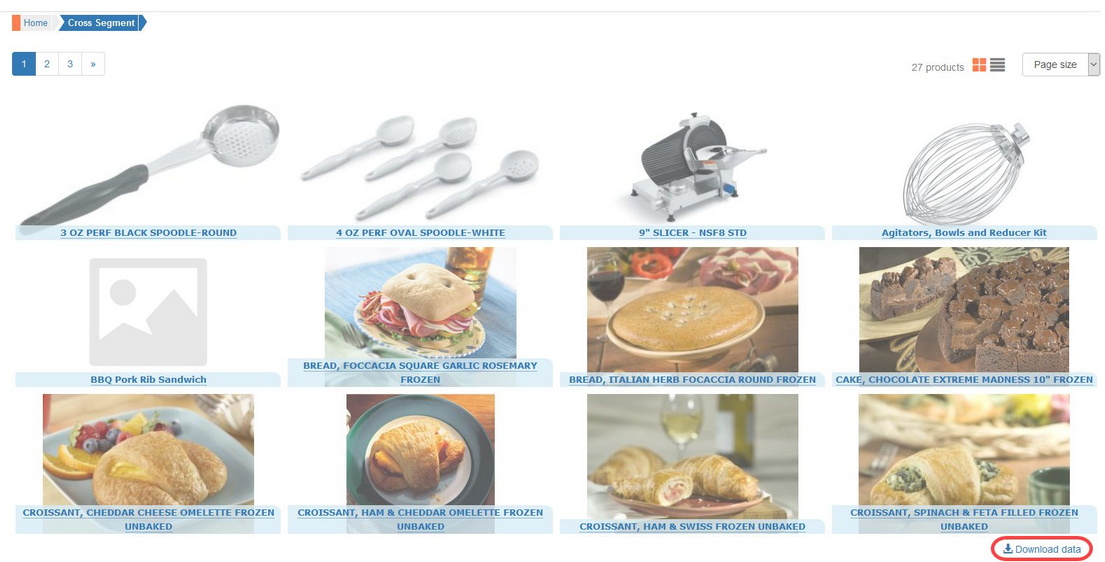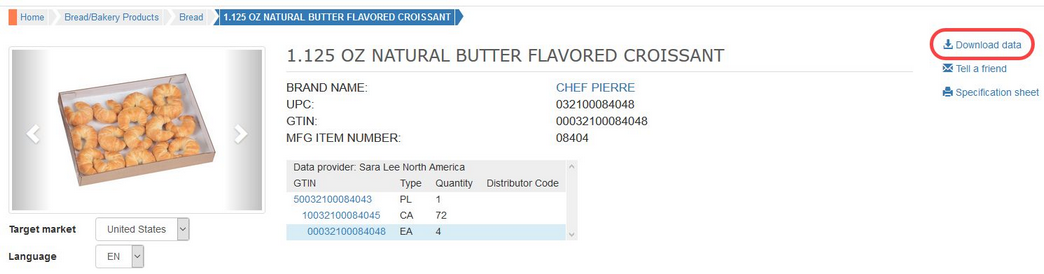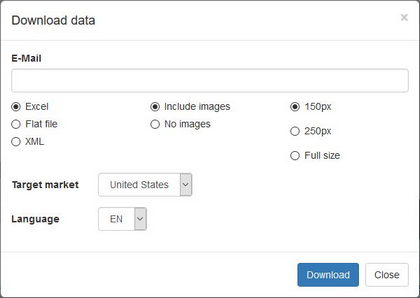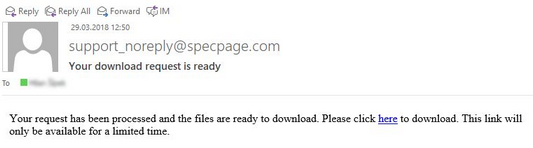In the Buyer's Guide you can export product data for a single or multiple products. Please be aware that this function is available only to logged-in users.
To download product data for multiple products at once, click on Download data at the end of the list of products in the Search tab. The download is limited to 100 products.
To download product data for a single product, open the product details page and click on Download data on the right side of the screen.
Enter your email address (available only when downloading multiple product details) and specify the file type: Excel, XML or flat file (plain text file). You can include or exclude images with the option to specify their resolution. Select for which target market the data will be exported and in what language.
When downloading data for just one product, the file is generated directly in the web browser. When for more, a link to download the file is generated and sent to the user via email. Simply click on the highlighted hyperlink to open your file. Be aware that the link is valid only for a limited time.