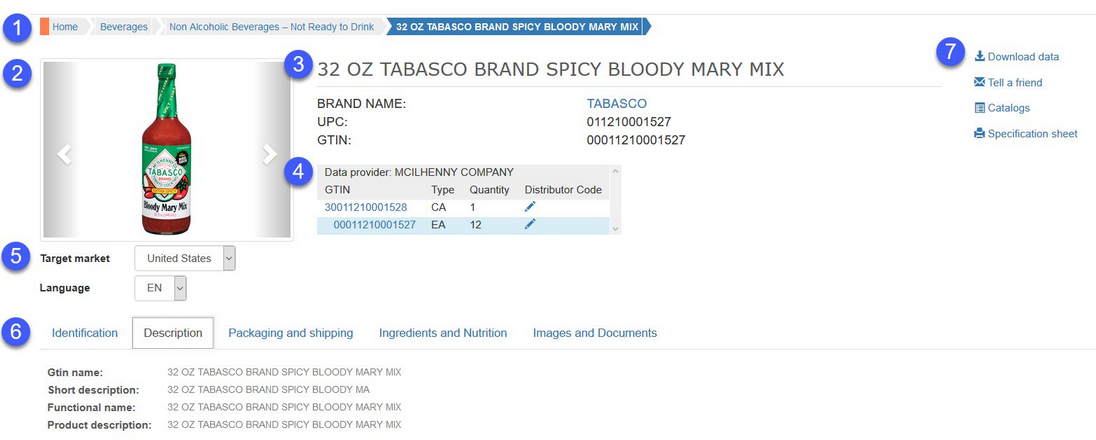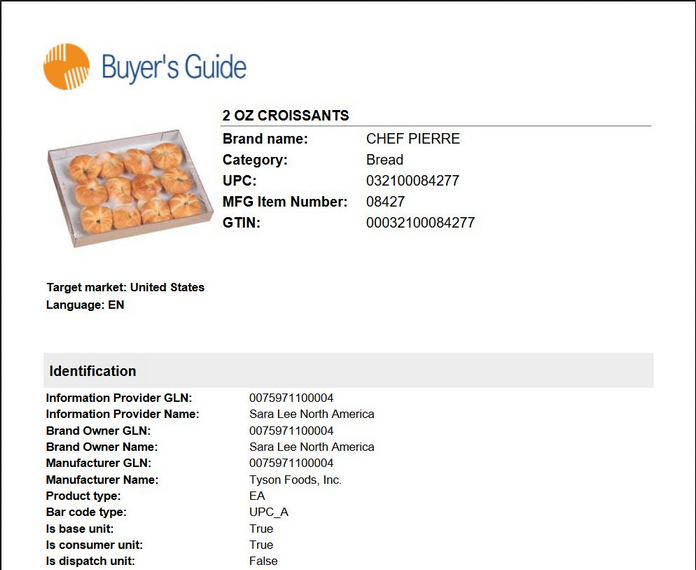When you click on a product, the following screen opens. The data come from the GDSN publication.
1)The products are arranged hierarchically. Use these tabs to navigate in the opened product structure. Click Home to return to the full set of products.
2)Image preview: Image files can be attached to the product. Their preview is displayed here. In case there are more than one images, use the white arrows to display the next/previous image.
3)Product identification: Basic identification details including the brand name and product numbers. This is the same information you can see when you place your mouse pointer over a product in the Search tab.
4)Packaging hierarchy: Displays the whole packaging hierarchy of the product and together with the GTIN information and quantities. Click on the GTIN to open the specific packaging type. The data (e.g. the attributes) will change accordingly. Using the pencil icon ![]() , users can type their own identifier (Distributor Code) to be associated with each GTIN. This option is only available to the users with administrator rights. For products without any packaging hierarchy, the table is replaced with the Distributor Code field.
, users can type their own identifier (Distributor Code) to be associated with each GTIN. This option is only available to the users with administrator rights. For products without any packaging hierarchy, the table is replaced with the Distributor Code field.
5)Target market: If the product is available on multiple markets, the specific target market can be selected here.
Language: Change the language of the data (this does not change the interface language).
6)Attributes: Criteria and data coming from the GDSN publication.
7)Download data: This option is available only for logged users. For more information about this function please refer to article Download Product Data.
Tell a friend: Opens a new email message in the system default email application with a link to the product details.
Catalogs: This option is available only for users with the administrator rights. Select in which Seller's Guides will the product be published. For more information about this function, please refer to the article Seller's Guide/Selecting Products for Sellers Guide.
Specification sheet: Generates a PDF file with the product specification.