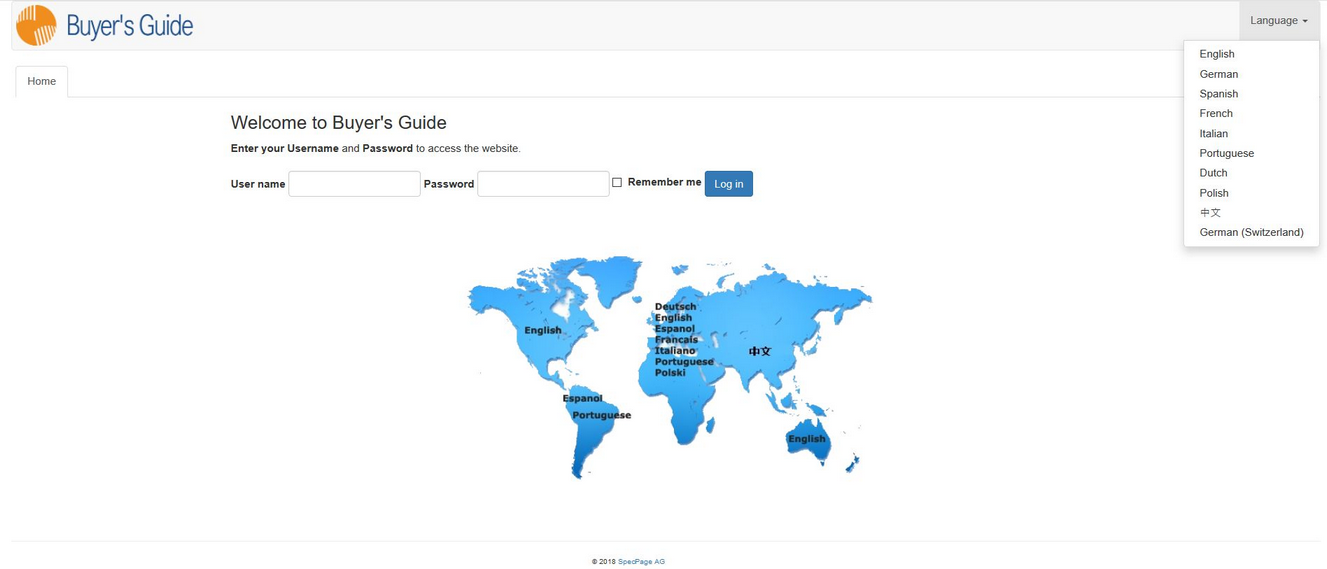Both the Buyer's and Seller's Guides can require a log in or can be publicly accessible. This can be defined by the administrator. In case the guide is publicly accessible, the user will land directly in the product search section upon accessing the website of the Buyer's or Seller's Guide. When accessing guides that are not public, the following login screen displays.
Use the world map or the drop-down list in the upper right corner of the screen to select the language of the application. Enter your user name and password and click Log in. Select the Remember me checkbox to make the application remember your login details for the next session.
User accounts can be created by the administrator.