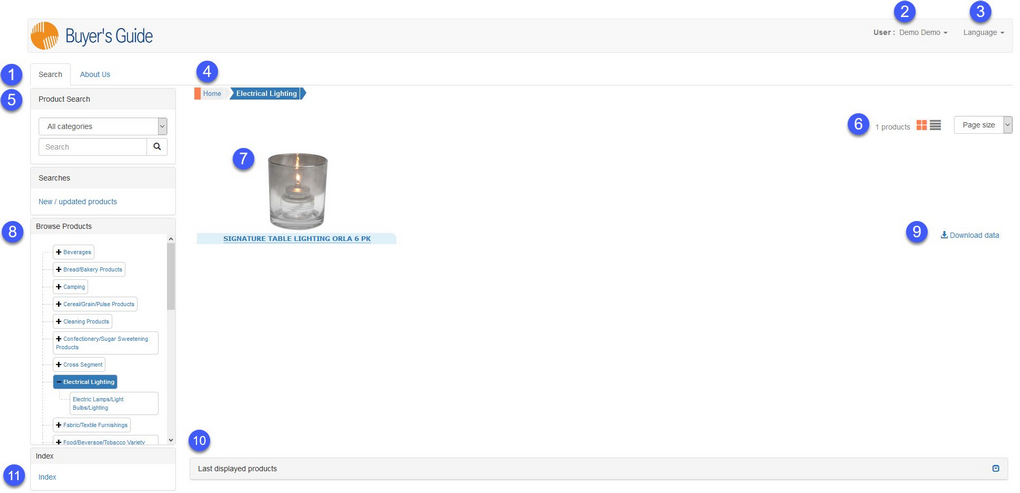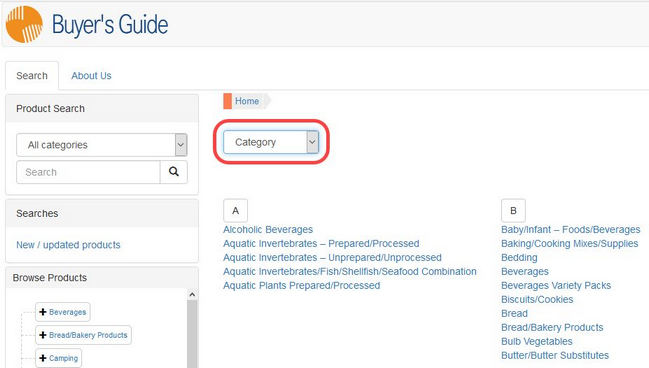The page components described bellow are common to all sections of the applications.
1)Tabs: The Search tab is used for filtering the catalog of products. Users with administrator privileges have access to the Admin tab that can be used for adjusting the functions of the application. Administrators can also create additional tabs with custom content (in this example the About Us tab).
2)Login information: Use this section to log in/out and change your user password.
3)Language: Use this drop-down menu to change the language of the interface and the product data.
4)Navigation: The products are arranged hierarchically. Use these tabs to navigate in the opened product structure (see point 9). Click Home to return to the full set of products.
5)Product search: For more information about this function please refer to article Searching for Products.
6)Change view: Switch between the grid and list view. Select how many products should be displayed on one page. In the list view you can refine your search by applying various search filters.
7)Products: You can search or browse products. In both cases the results are displayed here. Place your mouse pointer on the product to see basic identification details including the brand name and product numbers.
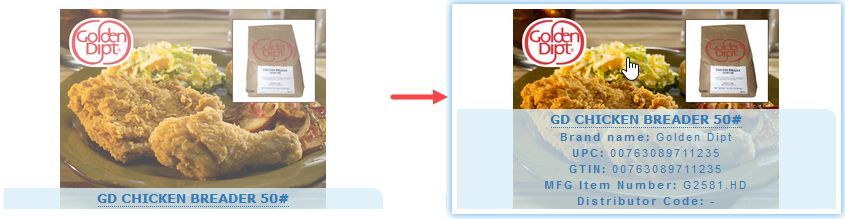
8)Browse products: Use the product structure to display groups of products according to their categories. The categories are created using the GPC codes of the incoming GS1 publications. Categories marked with the + sign contain sub-categories.
9)Download data: This option is available only for logged users. For more information about this function please refer to article Download Product Data.
10)Last displayed products: This option is available only for logged users. Use the ![]() icon to expand/collapse the list of the last visited products.
icon to expand/collapse the list of the last visited products.
11)Index: Displays an alphabetical list. Use the drop-down menu to select the type of the list to be displayed (e.g. category, brand name, etc.).