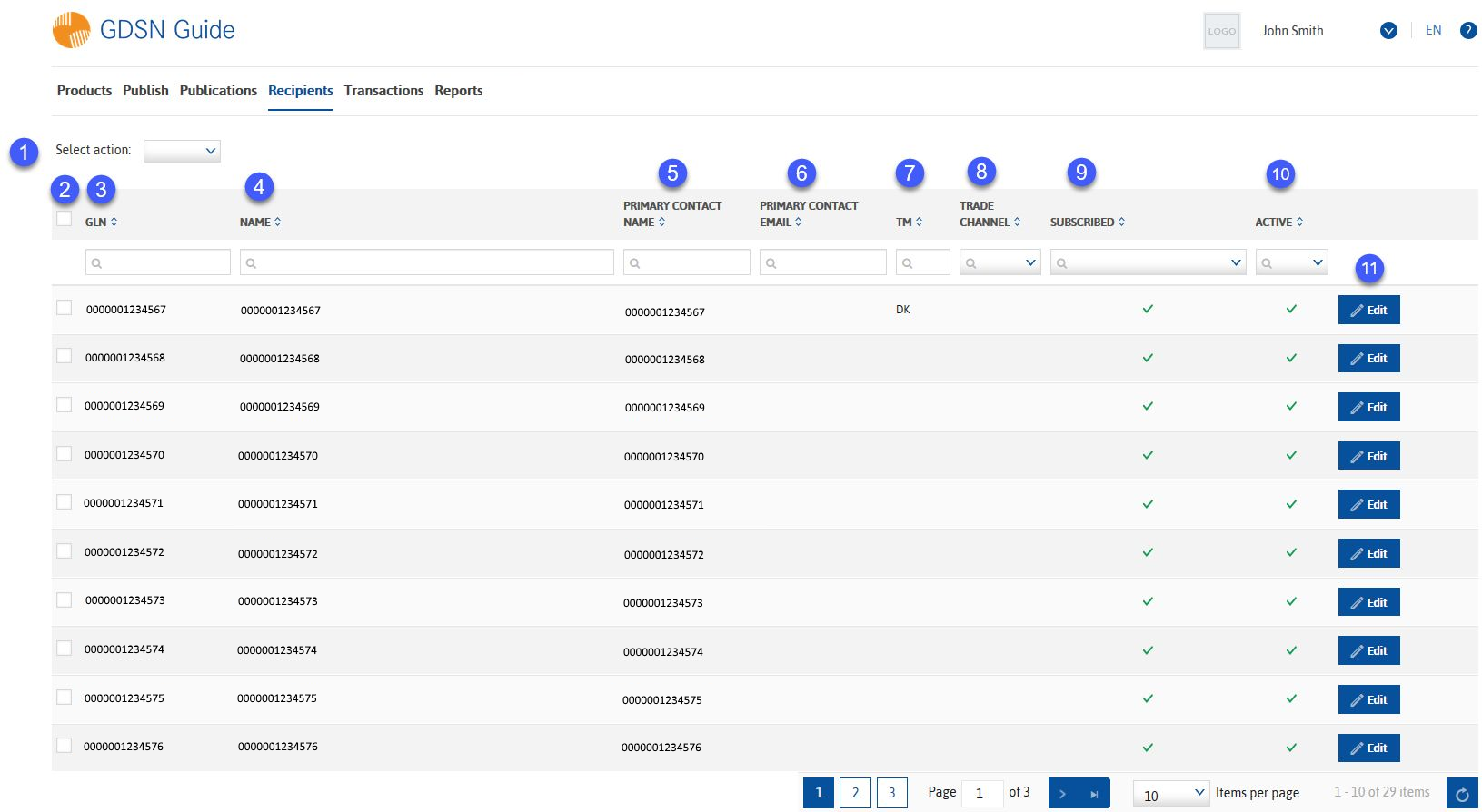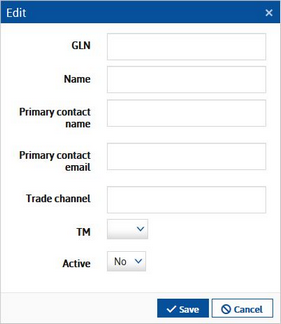This section is used for maintaining possible recipients for data publication. However only recipients with existing subscription could be used for GDSN publication.
1.Select action: Use this drop-down list to select which action will be performed.
Add: Add a new recipient.
Delete: Delete selected recipients (2).
2.Selection: Select recipients to be deleted (1). Use the checkbox in the column header to select all.
3.GLN: Global Location Number.
4.Name: The recipient's name. Users created via subscription have GLN present as their name by default.
5.Primary contact name: Name of the responsible person.
6.Primary contact email: Email address of the responsible person.
7.TM: Target market code.
8.Trade channel: Optional attribute to describe the trade channel (retail, pharma, food service, etc.).
9.Subscribed (Yes/No): Existing GDSN Guide subscription request. The user needs to be subscribed in order to be able to communicate with data pool.
10.Active (Yes/No): Only active recipients can be selected for publishing. This is to be changed via the Edit button.
11.Edit: Edit the recipient. Opens the same window as when adding a new recipient.
Adding a new recipient
The description of the fields contained in this dialog is the same as of the columns described above. Once you fill all the required information, click on Save to establish the record. Click Cancel to close the dialog without saving.