The Hierarchy Tree contains a menu bar which allows for different commands.
![]()
Each of these commands are represented by their respective symbols:
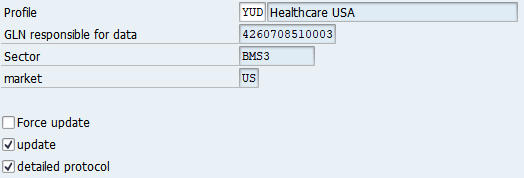
1)Material numbers which are marked with a locking indicator are excluded from the New from Change (NFC) workflow and cannot be transmitted to the data pool. The locking status needs to be suspended first in order to activate the material numbers in the GTIN-Connector©. A ground for the locking status might be a non-completed change in the SAP material Master data, in order to prevent any processing of erroneous data in the GTIN-Connector©.
2)By applying the update function, the status changes based on the processing of inbound messages (RSP, EXP und CIC). These are displayed by the pool without the necessity of restarting the GTIN-Connector©.