In the screen pictured below, the following are displayed: the SAP product number, the brief product description, the EAN, the status, and the date of the last modification.

Within this screen, there are also buttons which provide information regarding the data.
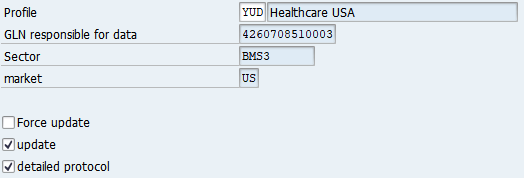
An additional section of the screen displays an action symbol (new file, change, delete), the current status, the valid date of the data in the pool, and the displayed version of the current edited product.
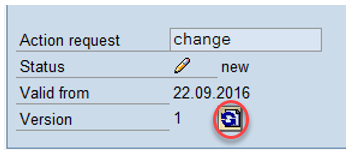
The button which is circled in the picture allows the user to refresh the information in the screen. Upon clicking this button, routines are deployed to create a new version of the current material and compare the material to the current version (in the pool).
At this point, it is examined whether diversions have taken place. Depending on the result or condition, you will receive a pop up which states that no diversions were detected or that there was a notice of changes. The details are exclusively displayed in the Change Mode.
Further information for these header functions are provided in the following pages.