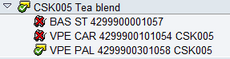To delete material, the following procedure should be followed:
A.When deleting a designated GTIN, an expiration date must be first sent to the data pool.
B.The DEL-publishing should only be performed after the synchronization of the transaction expiration date from retail, which will be confirmed by CIC messages.
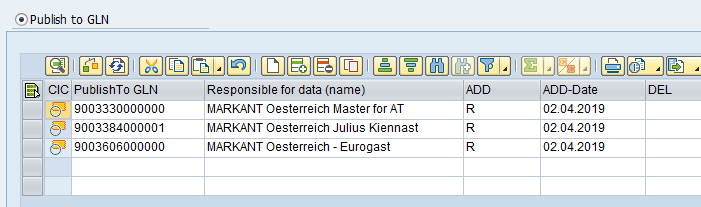 |
Important: The expiration date must be established separately for each level of the product's packaging hierarchy and for each GTIN. |
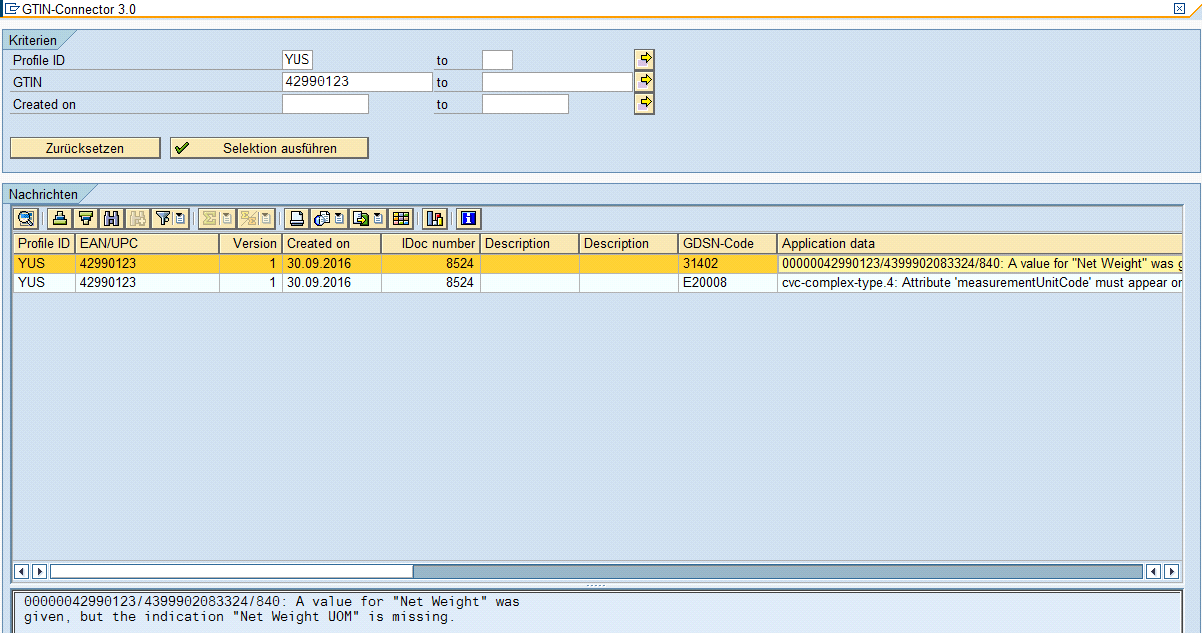
1)The expiration date establishment process is initiated by pressing Delete.
2)The expiration date field is activated for a manual change in a manual entry (in case it is not defined as manually changeable in the PV_FCONTROL).
3)With the indication of the expiration date, the respective level is assigned the status of deleted.
4)These actions must be saved for confirmation.
5)To send the data to the pool, click Submit all data to pool. Here, as in the hierarchy selection, “confirm changes.”
The transferred GTINs now receive ![]() .
.
After receiving a response to the CIN-XML-message from the Master data pool (data accepted), the status display for all levels below the published level is changed to ![]() to indicate they have been deleted and unpublished.
to indicate they have been deleted and unpublished.
Only the published GTIN receive the status ![]() , or waiting for CIC.
, or waiting for CIC.
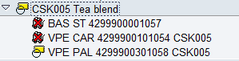
The CIC-messages (sent by retail) labeled Synchronised triggers the GTIN-Connector© to change the status to ![]() on the published GTIN.
on the published GTIN.