Following the correct process, the value “A” is suggested in the upper and/or lower part of the Publishing tab, in the “DEL” field. This depends on if it involves an article that was published in the Target Market (labeled 1) or to GLN (labeled 2).
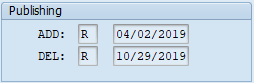
The complete process is concluded by confirming the value “A” by clicking ![]() and then Publish, pictured on the taskbar below.
and then Publish, pictured on the taskbar below.
![]()
The published level is assigned a green arrow ![]() . Once the confirmation is received via a response message from the pool, the respective GTIN in the publishing interface will be assigned an R in the "DEL" field and the de-publishing date will be listed.
. Once the confirmation is received via a response message from the pool, the respective GTIN in the publishing interface will be assigned an R in the "DEL" field and the de-publishing date will be listed.
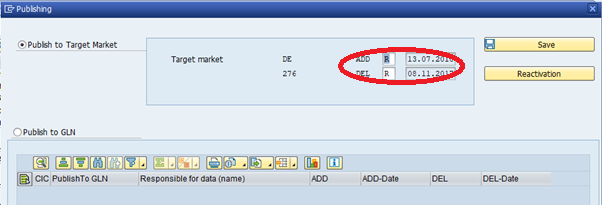
At this point the green arrow will be replaced by the ![]() status. Hereby the entire deleting process has been completed.
status. Hereby the entire deleting process has been completed.
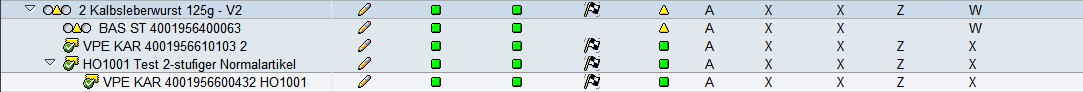
During the GTIN-Connector© start up, you can select these deleted materials to be hidden.