You can also reactivate a deleted article with a Correction. The expiration date is to be removed from all packaging levels with a correction. Once the changes are confirmed, they are sent to the pool.
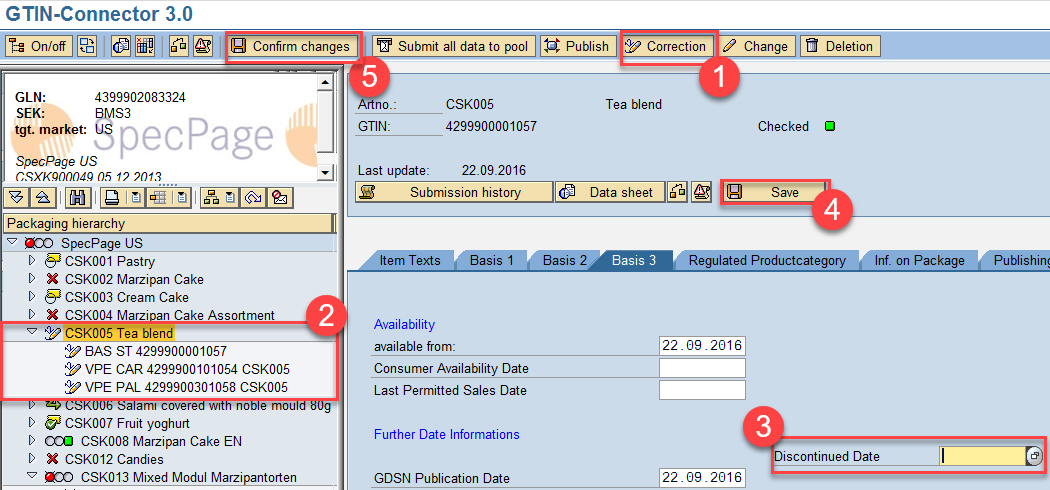
1)Click on the Correction tab to perform the action.
2)Select the desired material to be activated.
3)Remove the discontinued date.
4)Click Save.
5)Save the changes by confirming them.
After the confirmation has been received from the pool via a response message, the value in the "DEL" field needs to be deleted and replaced with an “A” in the ADD field, with respect to the GTIN in the publishing interface. This can be made with the Reactivation button.
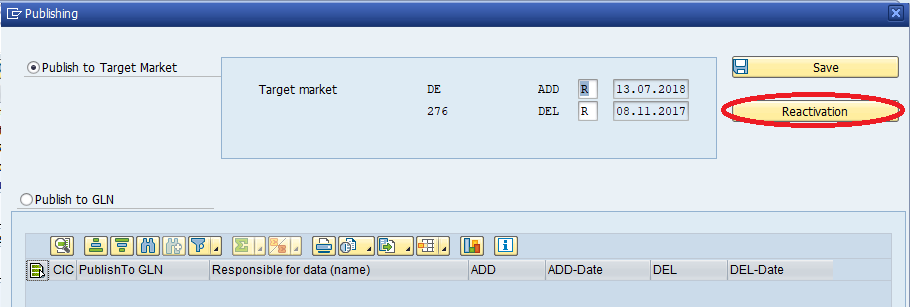
Once the data has been saved and the dialog closed, the publishing can be performed.
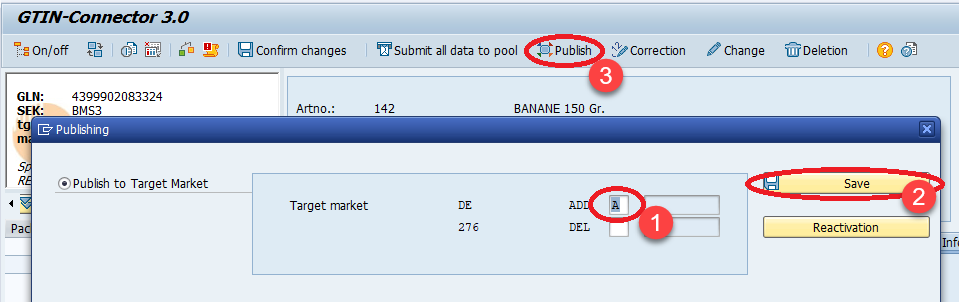
1)Note the "A" in the ADD field.
2)Click Save.
3)Click Publish.
After receiving a positive response from the pool, the entry in the ADD field is changed to the "R" value and the publishing date is displayed. Then, the CIC-Messages are to be expected from retail.
In the case of successfully publishing to the GLN, all their lines will be marked in the CIC column with status ![]() .
.
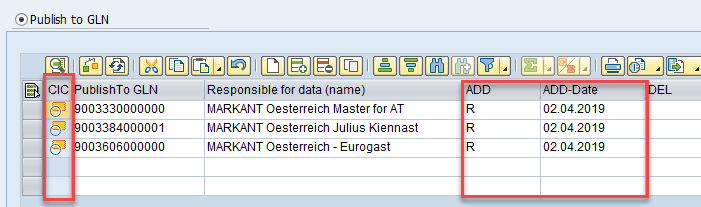
Incoming CIC-Messages from all GLN partners will then be changed line by line to status ![]() .
.