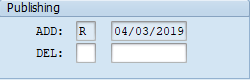 |
Note: The displayed screens are only an example, the actual screens and fields are established in the technical conception and are configured during customizing. |
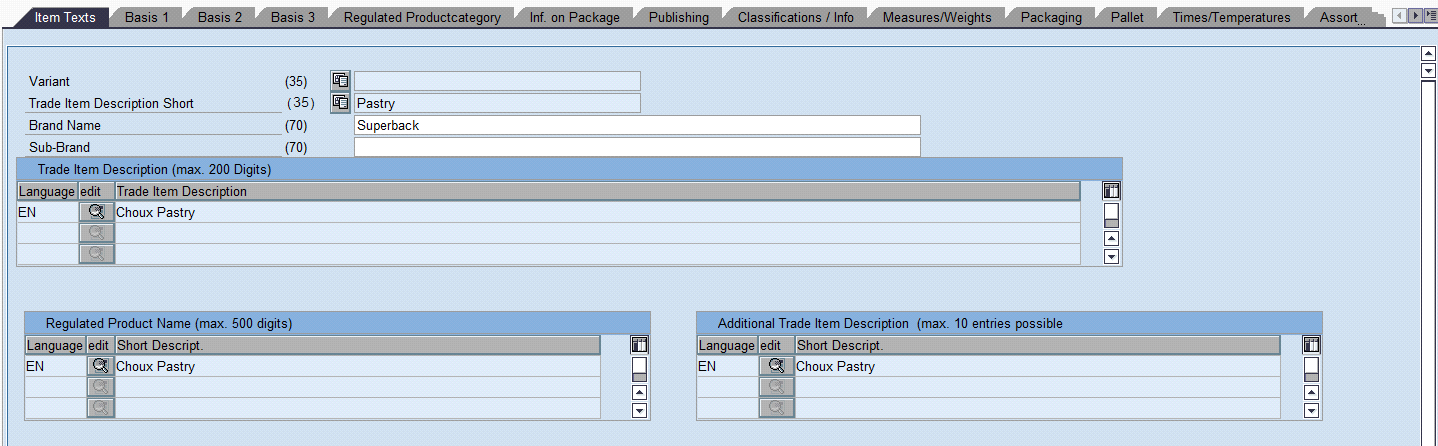
For ease of use, the data entry area of the Pool-Data is organized into logical tabs:
•Item Texts
•Basis 1
•Basis 2
•Basis 3
•Regulated Product category
•Inf. on packaging
•Publishing
•Classifications / Info
•Measures/Weights
•Packaging
•Pallet
•Times/Temperatures
•Assortment/Non Public/Handling
•Characteristics/distribution method
•Additional listings with various subtabs
•Non Food
•Milk/cheese/meat
•Alcoholic products
•Tobacco products
•Prices/books
•HAZMAT
•Hazardous material/GHS
•Fruits/vegetable
•Goods with deposit
•Medical items
•Contact data
•Ref. Files Info
•Fish/Seafood
As an introductory product, the first product that contains an error message and/or warning is offered. Within the tree structure, it is possible to change its display, by double clicking the material. A right-click opens the context menu, which allows for the transition into the following standard transactions: MM02, MM03, MM04 and CS03.