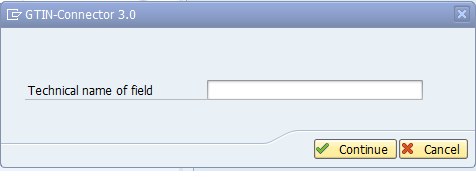Available only for some devices, is the ability to navigate to required data fields made visible in the top left corner of the Header Data tab.
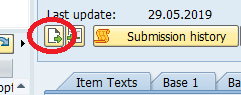
Upon clicking this button, a new window opens displaying the option to add or choose the identification of a data attribute. Two versions exist within this function:
1)The first version allows the possibility to search according to the technical name of the GTIN Connector field or according to the attribute identification from Kompendium ( Mnnn ). This can be used for DACH (Germany, Austria and Swiss) target markets where Kompendium has valid identifications.
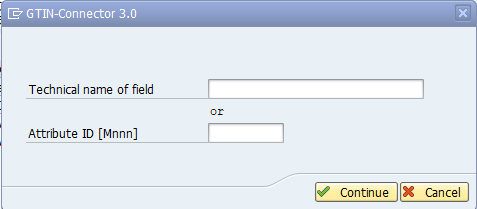
2)The second version grants the possibility to search only according to the technical name of the GTIN Connector field for target markets. In this version, there is no relevant attribute identification from a document such as the Kompendium.