If under Favorites, the command (pictured below) is configured, please click on it.
![]()
Upon clicking the command, the following selection will appear:
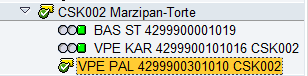
By activating maintenance with the CIC-GLN-Filter button, the transaction SM30 is tasked with the maintenance of the /GLN/MSG_FILTER table. Otherwise, launch this table via SM30 and press the Maintenance button.

Entries labeled 0 new - undefined must now be assigned by clicking on the button to the right within that same textbox. A few options are available to assign.
1. relevant for primary Status. This status must be set at the target market Publishing in target market DE = 276, target market US = 840. With GLN Publishing, the most important retailer should be set to this status.
2. relevant for secondary Status. The relevant retailers' GLN must be set to this status.
9. not relevant. The GLN of the CIC transmitters, whose CIC should not be evaluated, should be set to this status.
In the field Retail Partner (Handelspartner, in this picture), the name of the retail partner is written next to the respective GLN.
After saving the table, the CIC's that contain an entry of not equal to 0, are processed in the next IDOC entry processing and are then visible in the CIC-monitor. If the entry processing does not take place, then IT must initiate the entry processing.