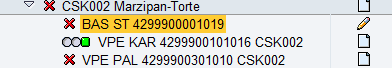In the highest node, or level, of the hierarchy, all the CIC-messages are displayed for the available material. Right-click on this line to display a dialog in which you can select Display CIC-Messages.

Below is an example of the CIC-Message window for the hierarchy:
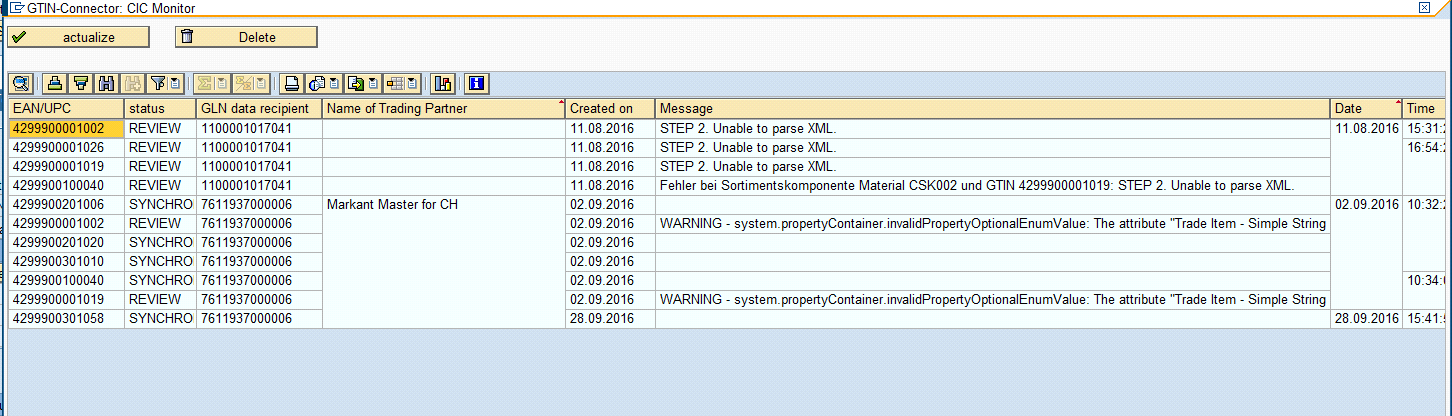
The same action can be executed for a lower level material on the hierarchy. Simply right-click on the desired product to display the same dialog and window.