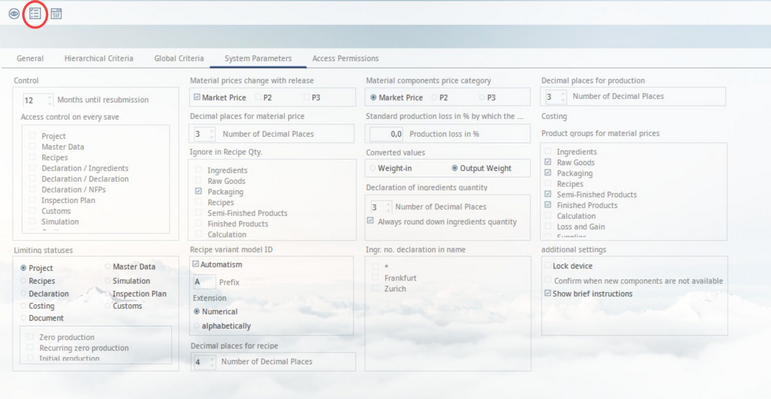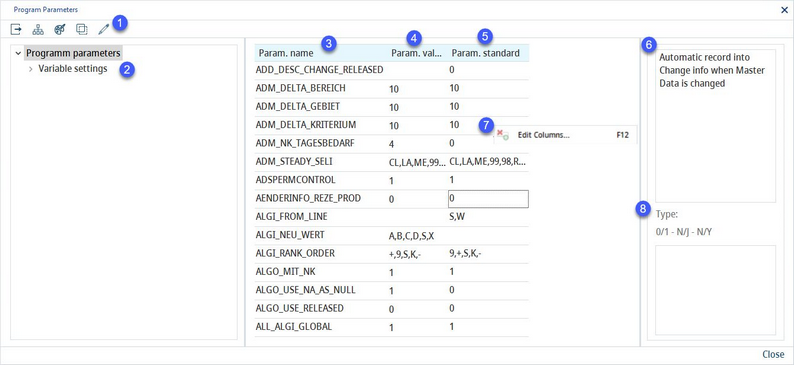Program parameters are accessible via Administration → System parameters → button Program parameters. Any changes to the program parameters should be done only by the system administrator.
Program parameters allow users to control a wide range of SpecPDM features. There are two types of program parameter settings:
•Basic settings: These program parameters can be controlled only by the SpecPDM administrator. This option is not visible to other users.
•Variable settings: These program parameters can be controlled by every user.
1)Export: Export data to MS Excel.
Structure info: Expand parameter structure (tree view).
Color palette: Some program parameters are used to define colors (e.g. font). This palette represents an overview of all available colors.
Watermark: Watermark settings for pdf reports. For more information See Reporting → Functions & Processes → Watermarks.
Edit/Save: Edit and save parameter value.
2)Program parameters: Program parameters are categorized into groups, corresponding to the modules in which they can be applied. This section can be used to narrow down the list of displayed program parameters. Select the highest level (Program parameters) to display all parameters that are available.
3)Param. name: The parameter name/code.
4)Param. value: In this field, the user should enter the required parameter value.
5)Param. standard: The original parameter value (at installation).
6)Parameter description: Describes the function of the parameter.
7)Edit columns: Show or hide columns. It is also possible to rename columns by double-clicking on their name.
8)Type of values + list of acceptable values.