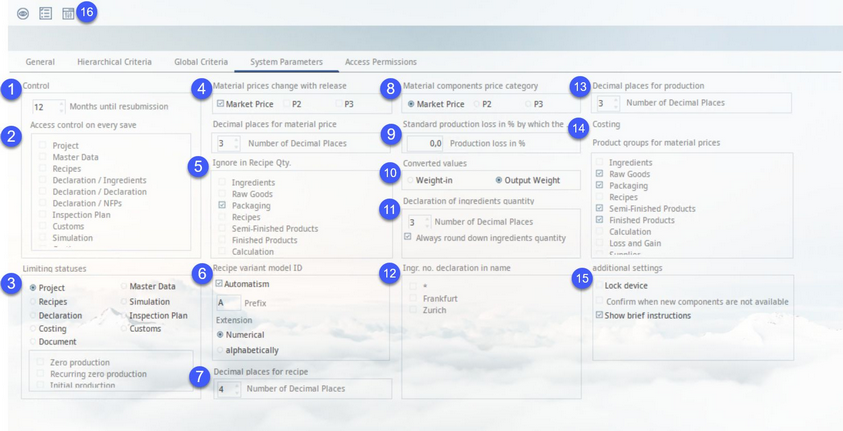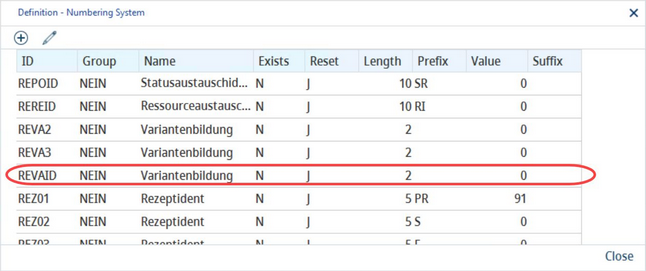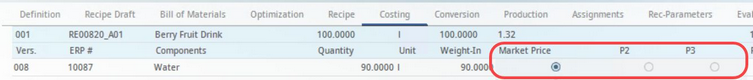System parameters that are initiated by certain functions allow global control of SpecPDM. There is also a large number of program parameters accessible via this dialog that allow further control of specific SpecPDM features.
|
Important: It is necessary to log out and log back in again to accept the changes made in system parameters. |
1)Control: An automatic setting for the Control dialog. Released objects will be ready for resubmission after the defined time.
2)Access control on every save: In the selected modules/tabs, the Control dialog will open on every save.
3)Limiting statuses: The selected processing statuses cannot be modified once they have been assigned. These statuses are not subject to release management.
4)Material prices change with release: For each of the three material prices, define whether they can be modified for a released material.
Decimal places Material price: Define the number of decimal places for partner prices in the Master data module.
5)Ignore in recipe quantity: The selected Master data types will be omitted in the component-based calculation of recipe amounts and weights. They will also not be included in the component summation under Calculation. Materials belonging to these types have no values assigned for allergens, minerals, etc. in Master data.
|
Important: The product type Loss and Gain must always be checked. It will not be omitted, but treated differently. |
6)Recipe variant model ID: Rules for numbering new variants (e.g. in the Recipe module).
Automatism: Select this checkbox to allow SpecPDM generate a recipe variant model ID automatically. If not selected, the user will be prompted to enter the ID manually when creating a new variant.
Prefix: The variety ID template for recipe generation.
Extension: Select the recipe variant extension format. Can be numerical (e.g. A01) or alphabetical (e.g. AA). In order to make the alphabetical option work correctly, go to Administration → General → System Settings → No. systems and change the length of numbering system REVAID to 0.
Standard: Select the areas, mark the Standard checkbox, and click OK to save the selection you made as default. If you select different areas, the checkbox gets unmarked automatically. If you select exactly the same areas you previously saved as standard, the checkbox marks automatically thus you always know what the standard selection is.
7)Decimal places for recipe: Define number of decimal places for expressing quantities in recipes.
8)Material components price category: Defines which of the three prices assigned in Master data/Definition will be used by default when the Master data object is added as a recipe component in the Costing tab of the Recipe module.
9)Calculated loss: Predefine a recipe production loss that will be taken into consideration in Recipe → Costing.
10)Converted values: Defines whether in Recipe → Conversion the basis will be the weigh-in or weigh-out since this cannot be selected manually.