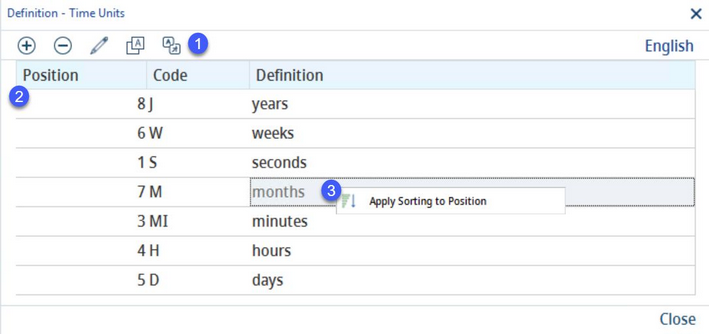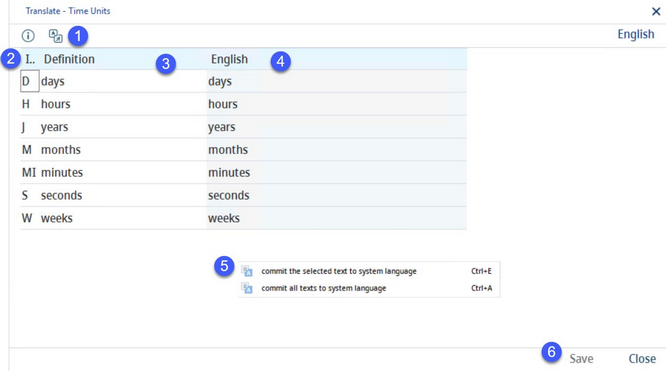This dialog enables you to capture time units used in SpecPDM.
1)Add: Add a new unit.
Delete: Delete unit.
Edit: Change unit position and definition.
Close: Close the dialog.
Translate: Translate time units.
Language: Data language selection list.
2)Position: The order of time units in the selection list (assigned by the system but can be modified via the Edit button).
Code: The internal identification code.
Definition: The official unit definition.
3)Apply sorting to position: Right-click option; applies the standard sorting logic (series of numbers with the common difference of 5).
Translating Time Units:
1)Language: The language to be translated.
2)ID: The internal identification code.
3)Definition: The time unit names in the system language.
4)Time unit names in the target language.
5)Commit the selected text to system language: Right-click option; the selected target language text will be overwritten with the system language text. This option is available only in column Unit groups.
Commit all texts to system language: Right-click option; all target language texts will be overwritten with the system language texts.
6)Save: Save the changes.
Close: Close the dialog.