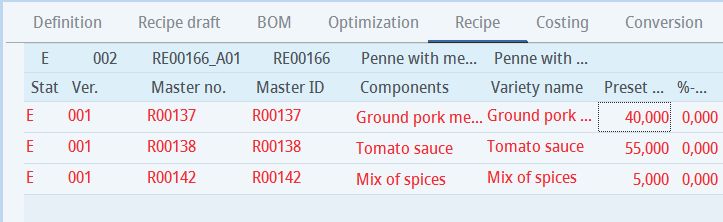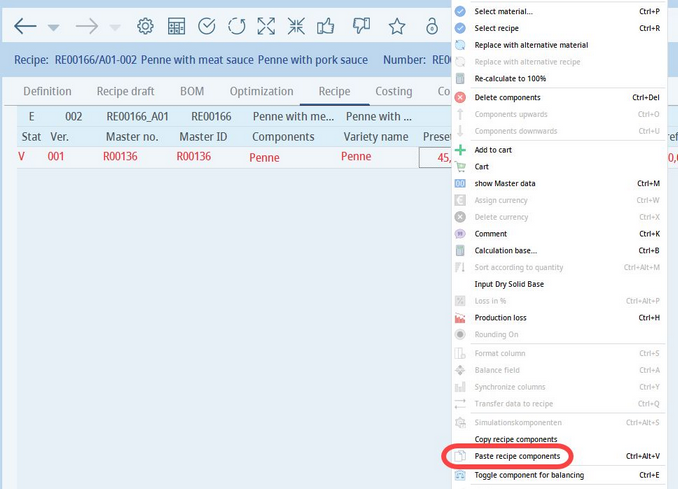In the Recipe sub-tab, users can copy and paste components of one existing recipe into other recipes. These copied components will overwrite any components that are already present in the target recipe.
To copy the components of a previously existing or newly created recipe, right-click on the list of ingredients and click Copy recipe components.
|
Note: If there are no components currently copied to your clipboard, the Paste recipe component option will be grayed out to indicate that the function is not possible. This function only becomes clickable when components have been copied to the clipboard. |
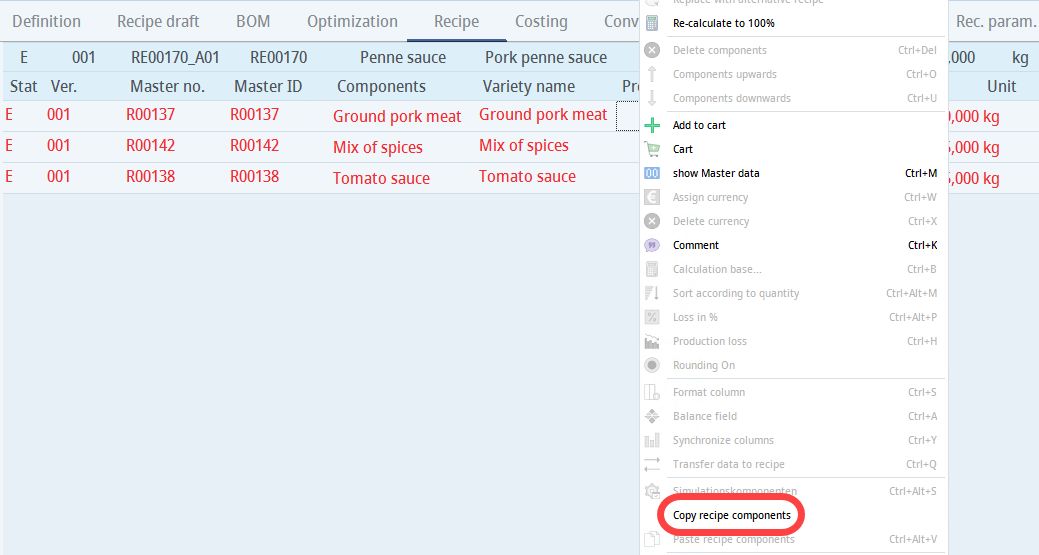
Upon selecting the option from the context menu, a pop-up will appear to confirm that the components have been added to the clipboard. Press OK.
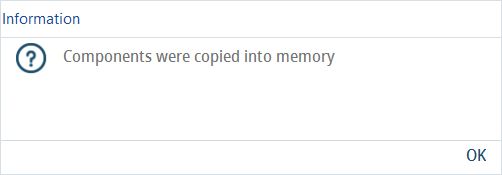
To paste these components into another recipe, open the recipe or create a new one. Go to the Recipe sub-tab and right-click again on the ingredient list. Select the option Paste recipe components. You may also use the keyboard shortcut "Ctrl + V."
A pop-up will appear; click OK to confirm or Cancel to cancel the action.
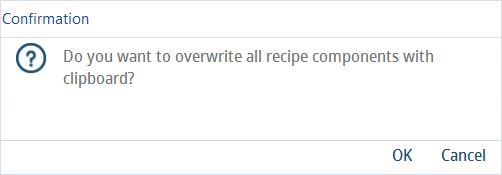
Once you have confirmed, the newly pasted ingredients that were copied from the original recipe will display.