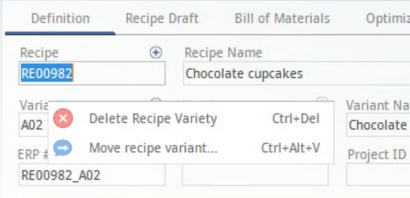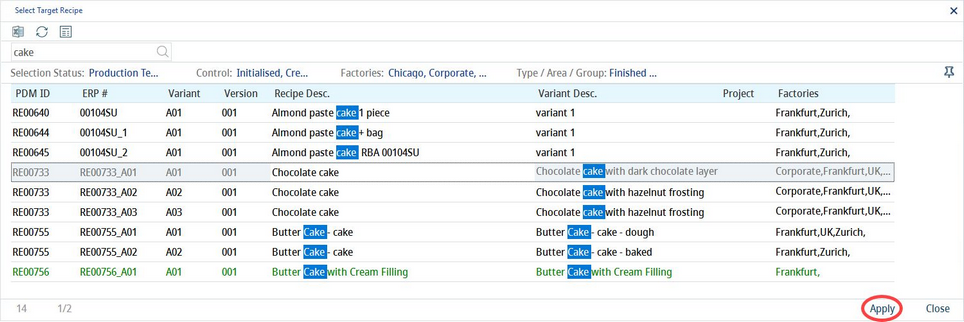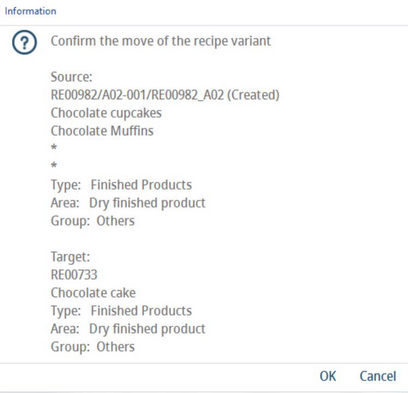1)To move a recipe variant into another recipe, go to Recipe → Definition and right-click on Variant and select Move recipe variant.
2)Select the target recipe from the dialog that opens. Click Apply.
3)After the assignment of the target recipe, you can confirm or reject your selection in the following information dialog:
At the top, you can see the source recipe (the variety to be copied), and at the bottom is the selected target recipe (receiving recipe). A new variety is formed with the recipe variety which will be then transferred to the receiving recipe.