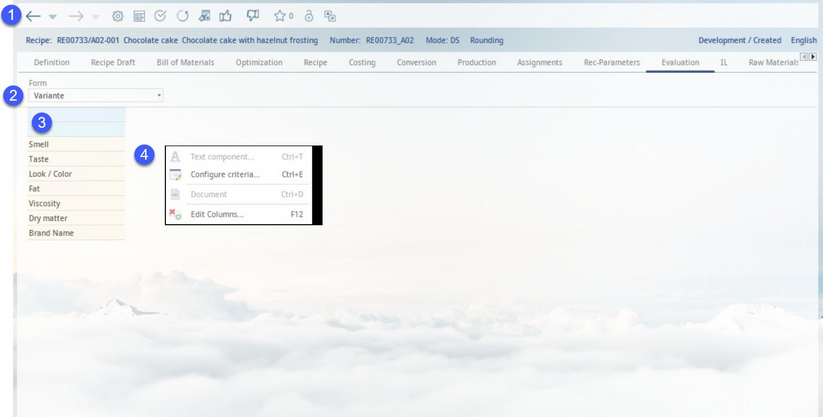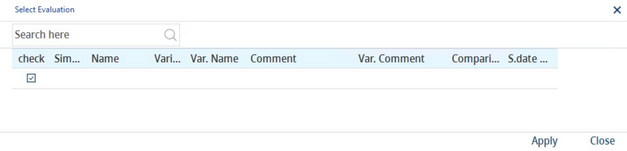In the Evaluation tab, evaluations can be modified. The evaluation must be first created in Simulation/Assessment with reference to the recipe's variant and an existing evaluation form. These forms are defined via Administration → General → Recipe Special → Evaluation forms.
1)Module Toolbar:
Aside from the usual taskbar buttons referred to to in Recipe → Functions & Processes → Basic Recipe Functions, the Evaluation taskbar has one additional function as follows:
Select Evaluation: Load the contents of evaluation forms from the Simulation/Assessment. Select the simulation and click Apply.
2)Form: Switch between evaluation forms.
3)Evaluation criteria: Assigned criteria and their content from Simulation. The values can be further specified in this dialog, as well. The entered text will display to the right of the criteria.
4)Right-click context menu:
Text component: Insert a text component. See General Information → Using Text Components for more information.
Configure criteria: Criteria can be further added or removed using this option.
Document: Opens the standard attachments dialog. This option works only when an evaluation is selected (labelled 2).
Edit columns: Show or hide columns.