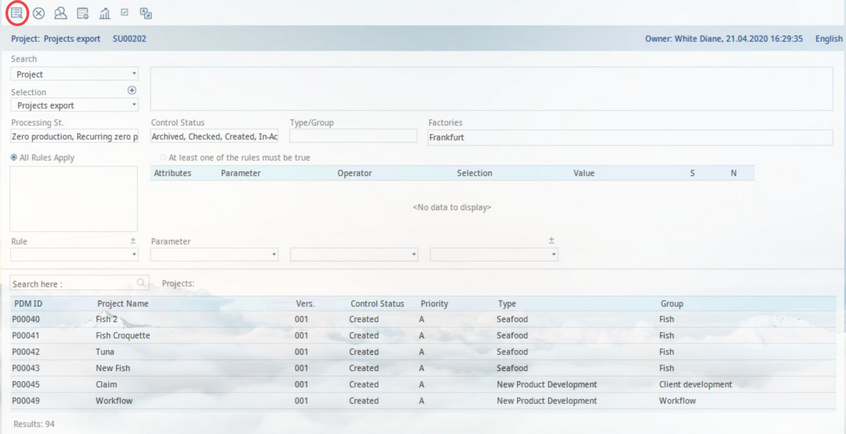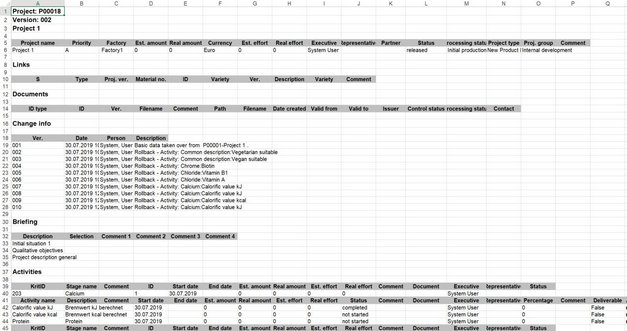Search results for projects can be exported to an Excel sheet for easier viewing of a particular project and all its related information. This way, project managers have access to all the project's dates and details concerning stages and activities in a condensed, organized format.
To use this function, start your search for Projects in the selection list and click the button in the taskbar to confirm.
A new window will open with the results. Select the project you wish to export and mark the Export checkbox. Click the Excel icon (labelled 2) to launch the export.
The report will open in Excel. You can view the report and save it for future reference.