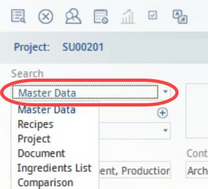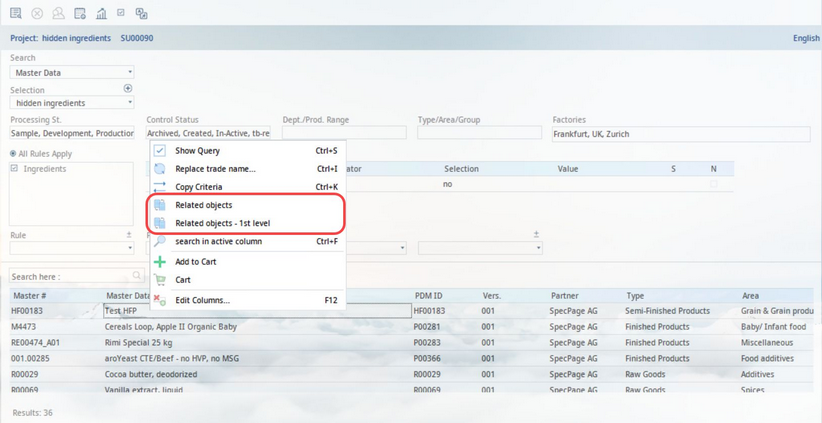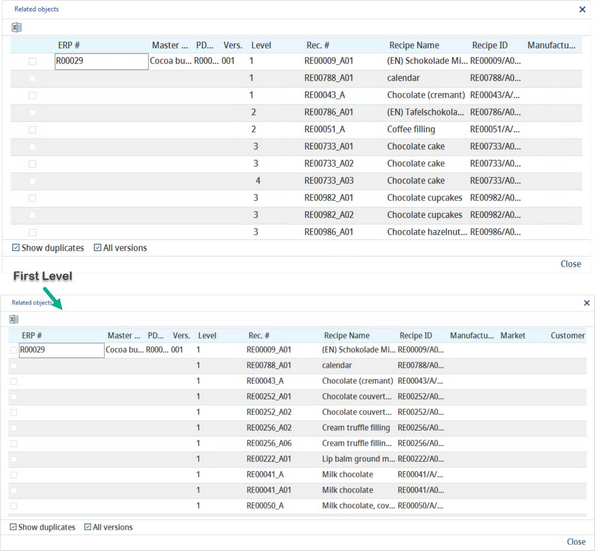It is possible to display all objects related to Master data from the search results.
1)To do so, first perform a search for Master data.
2)Right-click in the results section and select Related objects or Related objects - 1st level.
3)Displayed will be a list of all related objects. Please note that this operation may take some time.
•Related objects: Shows all objects related to the results (e.g. recipes, finished products, etc.) on all levels (e.g. cocoa butter is used in a batter that is used in a cake basis that is used for a chocolate cake).
•Related objects 1st level: Shows all objects related to the results (e.g. recipes, finished products, etc.) on the 1st level (e.g. cocoa butter is used in a batter).
4)Click on the Excel button to export the results to an Excel sheet.