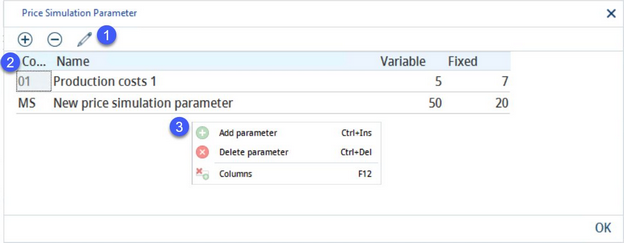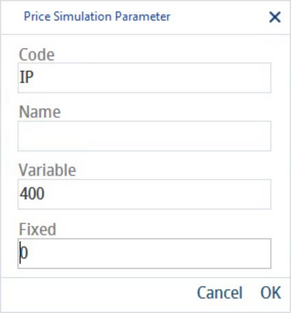This dialog is used to define variable and fixed production costs used for the Price simulation. Production costs groups can be assigned to a recipe in Recipe → Definition → drop-down menu Production costs.
1)Add parameter: Opens the dialog described below.
Delete parameter: Remove the selected parameter.
Edit parameter: Edit the selected parameter. The Code column cannot be changed.
2)Existing parameters for production costs (groups).
First column: Indicates which production costs parameter is selected for editing or deletion.
Code: The code of the parameter.
Name: The name of the parameter.
Variable: The variable production costs.
Fixed: The fixed production costs.
3)Right-click context menu:
Add parameter: Opens a dialog described below.
Delete parameter: Delete the selected parameter.
Columns: Select which columns should be displayed.
OK: Click to confirm and close the dialog.
Adding/Editing Price Simulation Parameters
Provide all the required information and click OK to save changes or Close to leave without saving. Be aware that it is not possible to change the Code once you save the data.