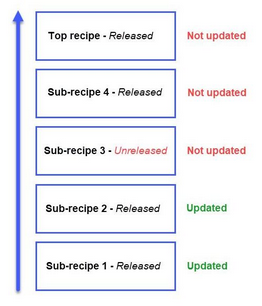To generate a recipe means to update the recipe data to current status. The update is integrated into all recipe components. Since these components can be Master data (raw materials, semi-finished products, etc.) and recipes, the generating process will be affected differently.
In the Recipe module, a recipe can be generated via the gear of the taskbar.
Update recipe with Master data components
In case a Master data component (material) is modified and is already included in a recipe, this recipe is automatically updated, i.e, the modified Master data will replace the original one in the recipe. This happens to all recipes where the Master data object is used. Recipes are re-generated as long as their control status is not Archived or Inactive.
When the Master data component is provided with a new version, the recipe that contains it will be updated only after this version has been released. The recipe that contains the updated component will not be automatically released.
Update recipe with sub-recipes
In case a sub-recipe is modified, the recipe that contains it is automatically updated, i.e, the modified version of the sub-recipe will replace the original one. The main recipe is re-generated as long as its control status is not Archived or Inactive.
When a sub-recipe receives a new release version, the update of all recipes that contain it is handled by a function called HF update (see below).
HF update
This function is controlled by a designated program parameter.
When a recipe component (sub-recipe) is updated to a new release version, all superior recipes (recipes that contain this updated sub-recipes) are updated to a new release version as well and this version can also be automatically released (depending on the parameter setting). In case the main recipe is committed to a Master data object, this object will be updated as well. For more information about the commit feature, see Recipe → Functions & Processes → Commit Recipe to Master data.
Example: Recipe A (release version 1, status Released) contains sub-recipe B (release version 3, status Released). sub-recipe B receives a new release version (release version 4, status Released). Recipe A is automatically updated with this new version of the sub-recipe and receives a new release version itself: Recipe A (release version 2, status Released).
To run this function, the following requirements must be met:
a)The main recipe's control status has to be Released.
b)The sub-recipe's control status has to be Released.
c)The relevant program parameter has to be enabled by the system administrator.
The parameter settings are:
0.The function is turned off.
1.The function is enabled for all recipes. The superior recipes receive a new release version and are automatically released.
2.The function is enabled for all recipes. The superior recipes receive a new release version but are not released.
3.When the function is triggered a selection window displays and the user can choose the superior recipes that will be affected.
Important: There are recipes which contain sub-recipes that themselves contain sub-recipes, etc. The HF update feature automatically updates all recipes in this chain as long as they are Released. One unreleased sub-recipe can break the whole chain. All recipes that are on superior levels from this unreleased sub-recipe will not be updated.