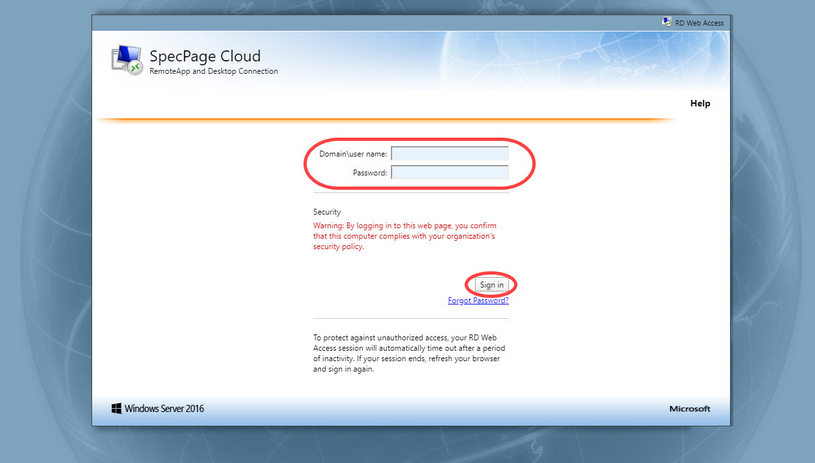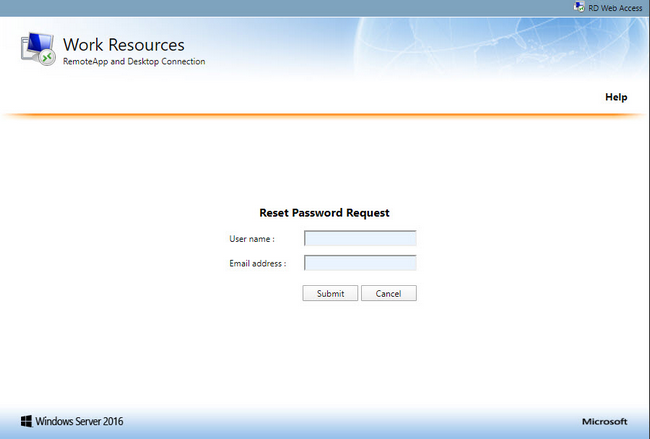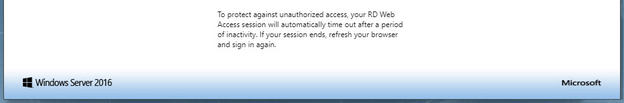As an administrator, you have access to SpecPage's remote service module - IAdmin - which allows you to manage the PDM user accounts associated with your team. You have the ability to add or delete accounts, as well as maintain user passwords, among other responsibilities.
Launching the website also gives you access to the portal where you can access your PDM Cloud platform and other remote apps. Through this web page, you can log into to the remote desktop connection and utilize both functions.
Logging In
Once you have accessed the web page, you will be shown the portal's login screen.
To login, enter your username and password in the appropriate fields. Press the Enter key on your keyboard or click Sign In below the security message.
In the case that you have forgotten your login details, you can click Forgot Password? to request new login credentials. A new window will appear to publish your request; enter your information and click Submit, or press Cancel to go back to the main login page.
You can also access Microsoft's online help manual by pressing the Help button in the top right corner of the screen.
Finally, as noted on the login page, and for security precautions, the system will time out if it detects periods of long inactivity.