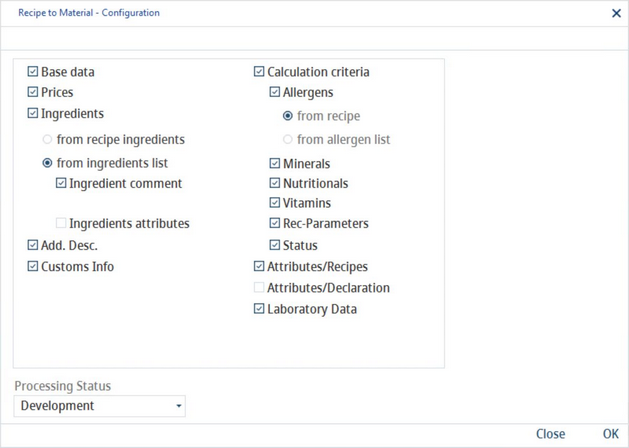This dialog setting defines which Recipe → declaration data will be submitted to the (finished) material, once recipe generating is initiated. In this case, the data will be transferred or "taken over."
•Base data: The recipe base data (definitions).
•Prices: The recipe prices.
•Ingredients
from recipe ingredients: The ingredients from recipe ingredients.
from ingredients list: The ingredients from the declaration ingredients list.
•Add. description: Recipe additional descriptions to be taken over. Including ingredient comments (optional).
•Customs info: Recipe customs information to be taken over.
•Copy template: Refers to the copy functionality from Master data to Master data whose copy template should be chosen (rather individual than general).
•Calculation criteria: Select which recipe criteria should be taken over.
•Attributes/Recipes: The recipe attributes.
•Attributes/Declaration: The declaration attributes.
•Laboratory data: To select laboratory data to be taken over.
•VAL-I-PAC: VAL-I-PAC information will be taken over.
•RSPO: RSPO information will be taken over.
•Processing status: Select the default processing status.