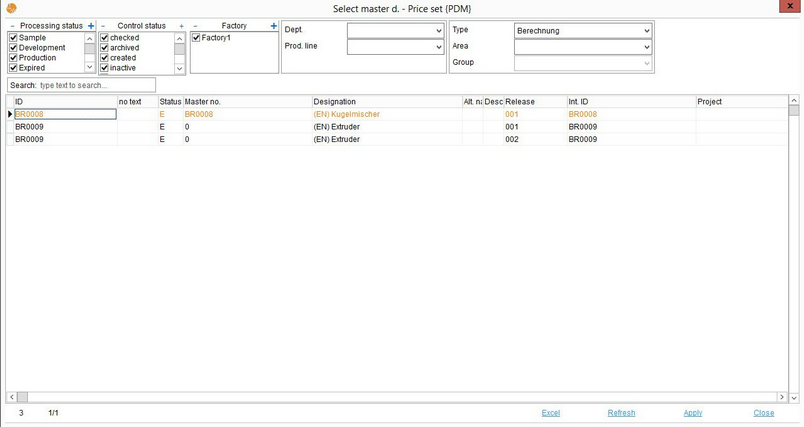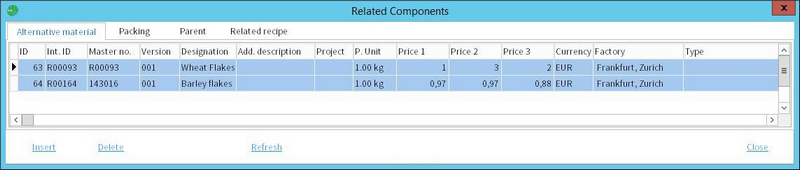An alternative material (Master data record) can be linked to the selected record via the Master data/Definition tab.
1)Click on the Relative Components button.
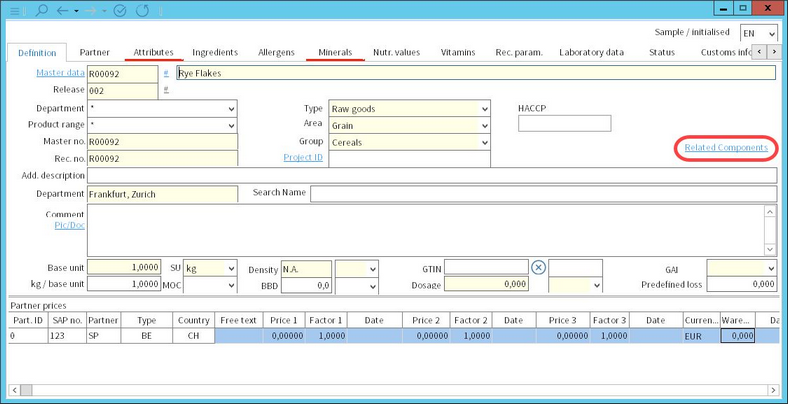
2)Select the first tab called Alternative material. It will be empty because no alternative materials have been linked to the object yet. Click on Insert.
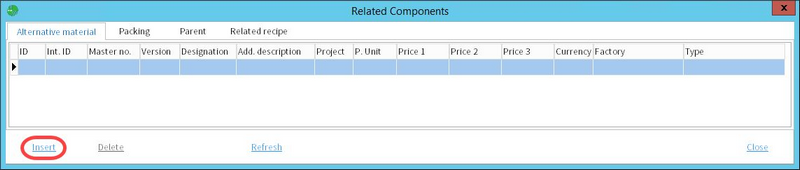
3)Use the standard object selection features to find and select a Master data object to be added as an alternative material.