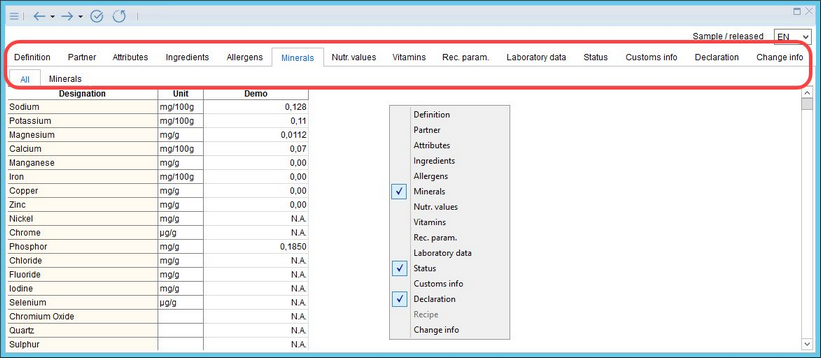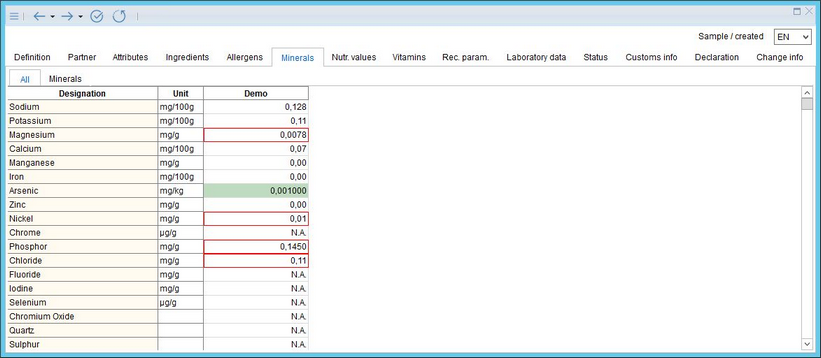You can highlight value differences between the current and previous release version of relevant Master data.
In order to decide which values should be compared, right-click on any of the module names, or in line with tabs (but not on any particular tab), then select in which tabs you want to track changes.
|
Important: Your selection is not saved after exiting the application and needs to be performed again. |
The field with a value different from the previous release version is marked with a red border. Green highlighting indicates newly added values.