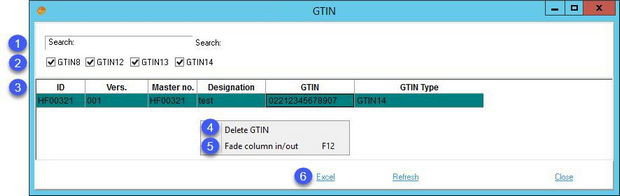In this dialog, you can see all generated Global Trade Item Numbers (GTIN). All GTINs must be unique. This is a reference table to check if a GTIN has already been used. In newer systems, GTINs may have already been generated, but the GTIN generator should not generate a duplicate. Existing GTINs should then be loaded additionally and the generator can check against this table.
If needed, there is also an additional function to delete a GTIN in case it needs to be 'freed' for a different use (to be handled with care).
1.Search: Enter a keyword to search within existing GTINs.
2.GTIN types: Filter the displayed GTINs. Click Refresh (6) to apply the filter.
3.ID: The Master data object ID.
Vers.: The Master data object version.
Master no.: The Master data object master number.
Designation: The Master data object name.
GTIN: The generated number.
GTIN type: One of the four GTIN types.
4.Delete GTIN: Delete selected GTIN. Before the GTIN can be deleted, an overview of its occurrences is displayed. Close the dialog and confirm the deletion of the GTIN.

5.Fade column in/out: To show or hide columns. It is also possible to rename columns by double-clicking on their name.
6.Excel: Export data to Excel sheet.
Refresh: Refresh the displayed results according to the selected GTIN types.
Close: Close the dialog.