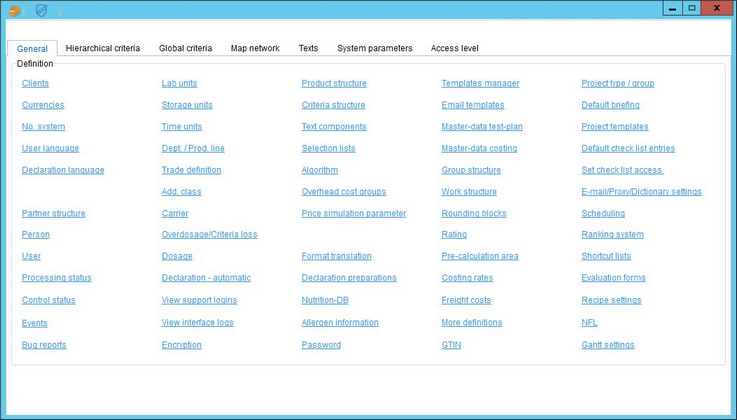This dialog contains fundamental settings used across all SpecPDM modules and tools for managing its behavior.
Available domains:
•Clients: Define SpecPDM clients.
•Currencies: Define currencies used in the application and specify their exchange rates.
•No. systems: Reserved numbering systems for the data objects.
•User language: Define languages of the user data. You may select the desired language by clicking the user language selection menu in the upper-right corner in each module and tab.
•Declaration language: Define reporting languages.
•Partner structure: Define partner structure (suppliers, manufacturers, factories, etc.).
•Person: Define persons (partner persons and users).
•User: Define application users.
•Processing status: Define processing statuses available via the quick access toolbar → icon Control.
•Control status: Define control statuses available via the quick access toolbar → icon Control.
•Events: Define events that trigger sending e-mails or PDF files to selected recipients.
•Bug reports: Collect information about eventual bugs and export them for sharing with the SpecPage customer support.
•Lab units: Define laboratory units that can be assigned to criteria via Criteria structure.
•Storage units: Define storage units selection list. These units are used for defining material quantities (e.g. base unit, dosage, etc.).
•Time units: Define time units selection list. Time units are used e.g. when specifying the best before date.
•Department / Prod. line: Define departments and their product lines (Master data and recipe categorization options).
•Trade definition: Define trade names (basic ingredients) and their additive classification and allergen content.
•Classes: Define classes of additives.
•Carrier: Define carriers.
•Overdosage/Criteria loss: Predefine structure-related overdosage and criteria loss parameters.
•Dosage: Define recipe dosages.
•Declaration - automatic: Template for automatic generation of ingredients lists.
•View support logins: View administrator login information and related comments.
•View interface logs: Show the list of server log files.
•Encryption: Encryption settings.
•Product structure: Define product types, areas and groups.
•Criteria structure: View, create, and edit criteria, their attributes and structure. Criteria are used to describe Master data objects and recipes.
•Text components: The user can create text components that can be quickly inserted in various text fields across the application.
•Selection lists: Define various selection lists.
•Algorithm: Algorithms can be assigned to criteria. Their value is then calculated automatically, based on values of other criteria used in the algorithm.
•Overhead cost groups: Define overhead material/recipe cost groups.
•Price simulation parameter: Define fixed and variable production costs to be assigned to a recipe in Recipe/Definition → selection list Production cost.
•Format translation: Translate recipe template formats.
•Declaration preparations: Define the Guideline Daily Amounts (also known as Recommended Daily Allowance or Recommended Daily Intake) as per available countries and groups.
•Nutrition-DB: View nutritional databases.
•Allergen information: Assign facility related allergen warnings.
•Password: Define user password requirements.
•Templates manager: Here, Master data templates for portal deployment can be created.
•Email templates: Define e-mail templates.
•Master data test plan: Define required data elements to assign to a Master data inspection specification.
•Master data costing: Define Master data (facilities and activities).
•Group structure: Define work structure.
•Work structure: Define group structure.
•Rounding blocks: Create own sets of rounding rules to be applied in various parts of SpecPDM (GDAs, ingredients lists, etc.).
•Rating: Insert or edit rating templates for Master data rating systems and configure the automatic HACCP evaluation system.
•Pre-calculation area: Define production lines/groups.
•Costing rates: Define overhead costing rates.
•Freight costs: Define freight costs (customs).
•More definitions: This feature is outdated and no longer in use.
•GTIN (Global Trade Item Number): View/define GTIN numbers.
•Project type/group: Define project type/group.
•Default briefing: Define default briefing templates for use in the Project module.
•Project templates: Define default project templates.
•Default check list entries: Define default check list entries for projects.
•Set check list access: Configure checklist access permissions.
•E-mail/Proxy /Dictionary settings: Predefine e-mail/proxy/dictionary, SharePoint, and directory settings.
•Scheduling: Enable and set up e-mail scheduling logic.
•Ranking system: Define ranking systems (e.g. for sensory profile).
•Shortcut lists: Abbreviations for specific values (e.g. microbiology).
•Evaluation forms: Define names of evaluation forms that are to be defined in the Simulation module and used in the Recipe module.
•Recipe settings: Assign selection lists to be used in Recipe/Production.
•NFL (Nutritional facts label): Select what information will be displayed on nutritional labels (module Declaration).
•Gantt settings: Adjust Gantt chart settings.