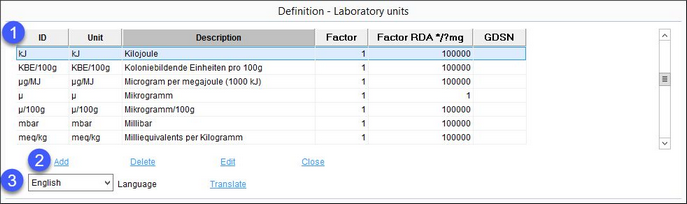Laboratory units used by the system are stored in this dialog. These units can be assigned to criteria (for more information See Criteria structure) and are then displayed in the parameter dialogs (e.g. recipe parameters, laboratory data, etc.).
|
Note: Laboratory units cannot be used in calculations, i.e. they cannot be used in algorithms. |
1.ID: The internal identification number.
Unit: The official symbolic representation of the unit used within SpecPDM.
Description: The unit name.
Factor: The conversion factor used for compound units (e.g. μg/g factor is 1000000 because there is 1000000 micrograms in 1 gram).
Factor RDA */?mg: The factor used for calculation of nutritional values. It tells us how many milligrams is in the denominator (e.g. RDA */?mg factor for μg/kg, mg/kg and g/kg is 1000000, because there are 1000000 milligrams in 1 kilogram).
GDSN: The GDSN code.
2.Add: Insert a new unit. This option is available only in the system language.
Delete: Delete existing lab unit. This option is available only in the system language.
Edit: Modify existing lab unit.
Close: Close the dialog.
3.Language: Data language selection list.
Translate: Translate laboratory units.
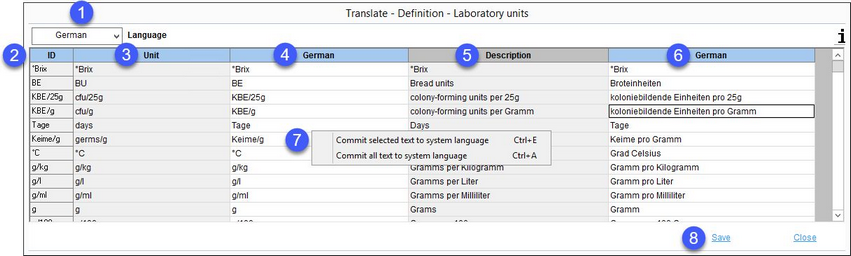
4.Language: The language to be translated.
5.ID: The internal identification number.
6.Unit: The unit in the system language.
7.Unit in the target language.
8.Description: The name of the unit in the system language.
9.Name of the unit in the target language.
10.Commit the selected text to system language: Right-click option; the selected target language text will be overwritten with the system language text. This option is available only in columns Unit and Description.
11.Commit all texts to system language: Right-click option; all target language texts will be overwritten with the system language texts.
12.Save: Save the changes.
Close: Close the dialog.