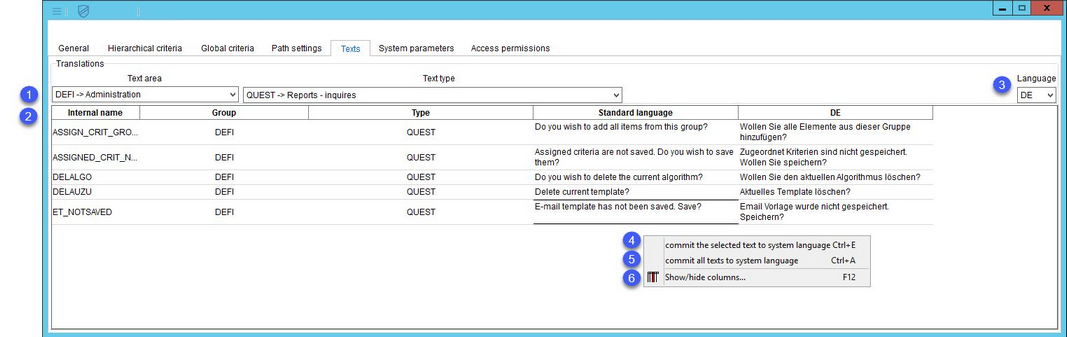The SpecPDM user interface can be customized according to user requirements. Texts in the user interface, i.e. tabs, dialogs, and drop-down selections can be defined and saved in different languages.
|
Important: It is necessary to log out of SpecPDM and log in again in order to apply changes made in this dialog. |
1.Text area/Text type: Select the area of application of the text and specify its type.
2.Internal name: The text identification code. Cannot be modified by the user.
Group: The text area code. Cannot be modified by the user.
Type: The text type code. Cannot be modified by the user.
Standard language: The last version of the text in the system language (i.e. the interface language used by the user).
DE (Or any different code per selected language): Edit the text in this column.
3.Language: The language selection.
4.Commit the selected text to system language: Right-click option; the selected target language text will be overwritten with the system language text. This option is available only in column Standard language.
5.Commit all texts to system language: Right-click option; all target language texts will be overwritten with the system language texts.
6.Fade column in/out: To show or hide columns. It is also possible to rename columns by double-clicking on their name.