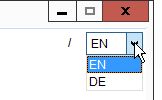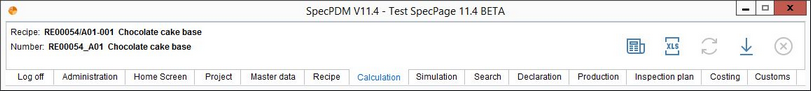General Module Functions
|
Reporting: Prints report via SQL. |
|
Excel: Export data into Excel. By selecting Excel export (independent of calculation sub-tab) you are provided with structured calculation overview with several sheets where each sheet represents data from relevant calculation sub-tab. Creating an Excel export always means a potential risk to the company because the file can be stolen. For this reason SpecPDM creates a server log with all exports for tracking purposes. |
|
Refresh: Not available in this module. |
|
Save: Save data object. |
|
Cancel: Cancel action. |
Quick access toolbar
Some general functions can also be accessed via the quick access toolbar in every tab.
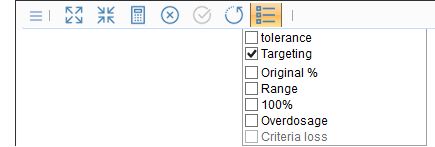
|
Window options (e.g. minimize, maximize, move, etc.). |
|
Expand components that contain more sub-components. |
|
Compress - view only the top level of each component. |
|
Calculate. |
|
Delete. |
|
Confirm. |
|
History of changes. |
|
Enable features. |
Language selection
Use the drop-down list in the right corner to switch the language of the data objects used in this dialog. This change does not affect the user language (interface) which is to be changed via Administration/General/User → field Interface language.