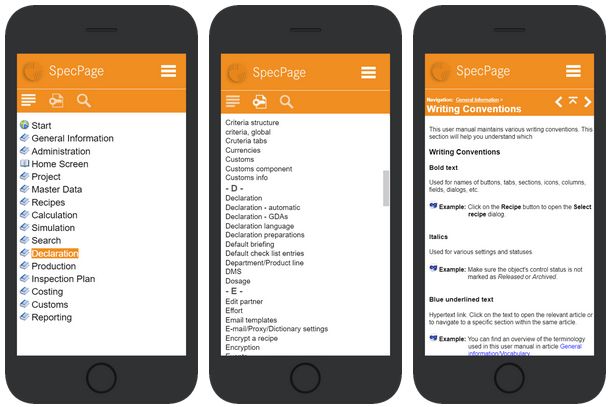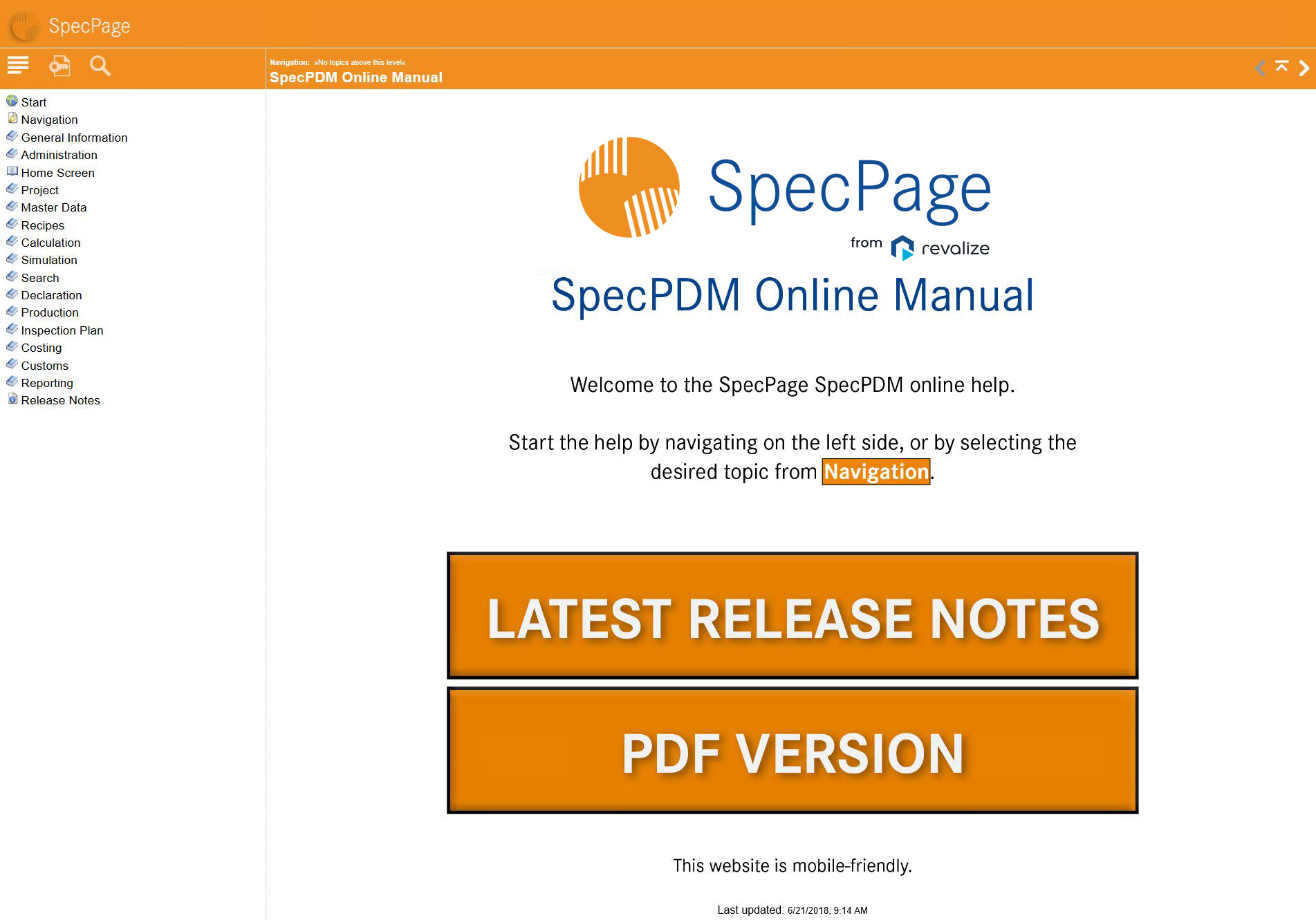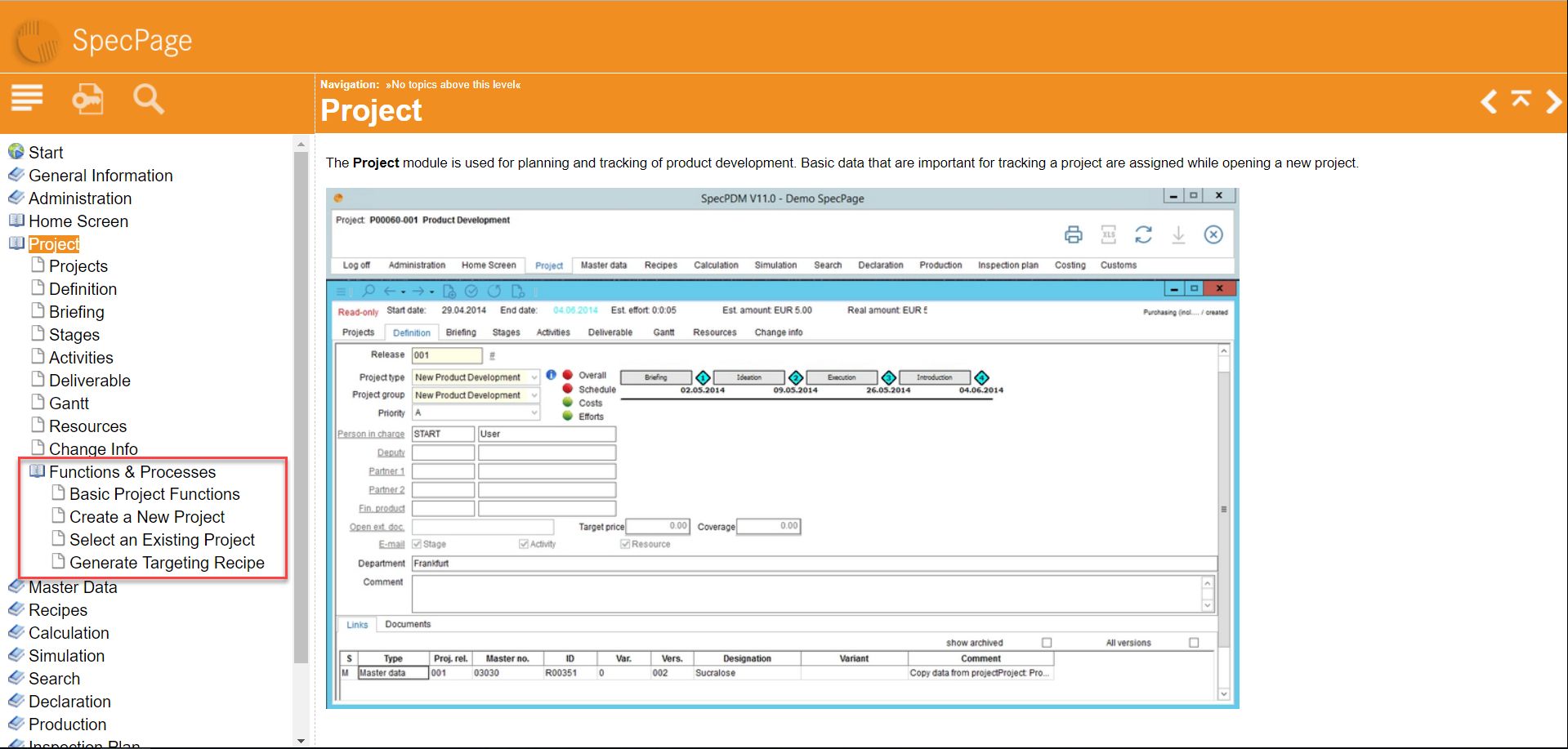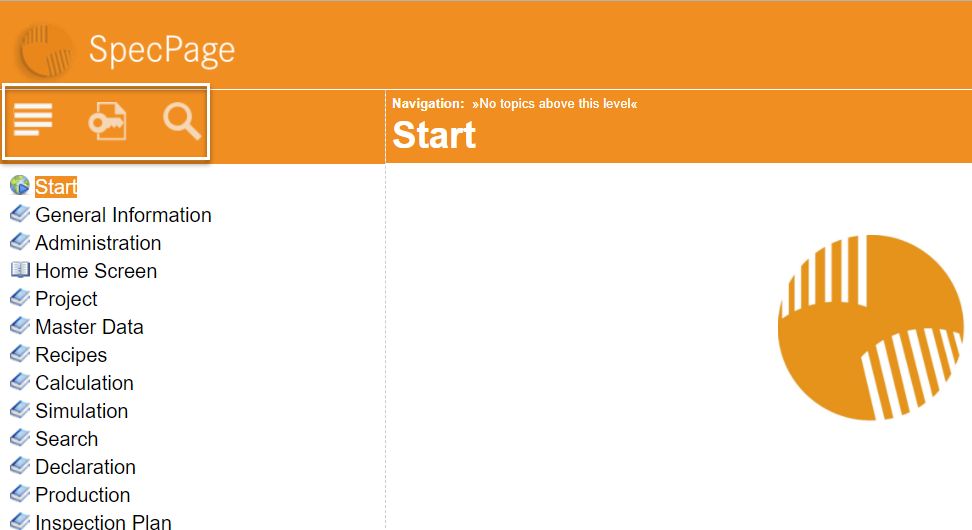The SpecPDM online help can be found on https://www.specpage.com/help/en, or it can be directly accessed by pressing the F1 key inside the application. A printable PDF version of the user manual as well as the release notes are available from the main page.
The structure on the left side corresponds to the navigation in SpecPDM. The top level folders represent modules, followed by tabs, and in some cases, further sub-sections of the tabs (e.g. Administration → General → Criteria structure). Some modules contain a folder named Functions & Processes which contains articles covering various procedures and provides instructions related to the particular module; this section is placed at the end of the relevant module's section.
Use the Index tool ![]() to sort all topics alphabetically and the Search tool
to sort all topics alphabetically and the Search tool ![]() to search the manual using keywords.
to search the manual using keywords.
This website is also mobile-friendly, so it may be accessed from your device at any time. Visit http://www.specpage.com/help/en/ to access the manual from your mobile device.