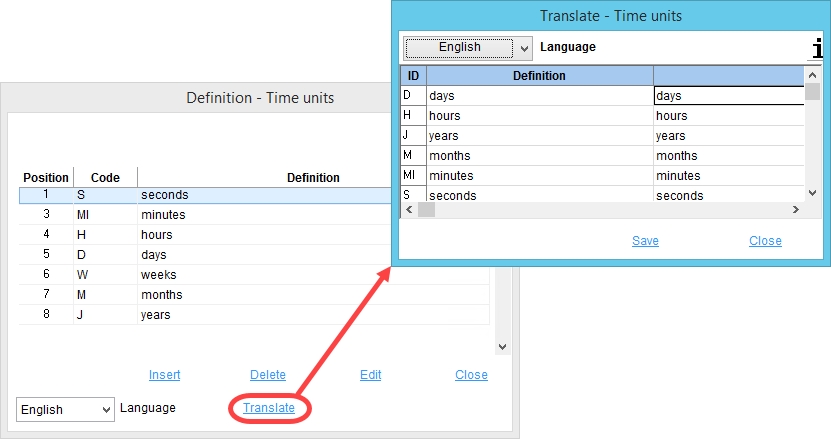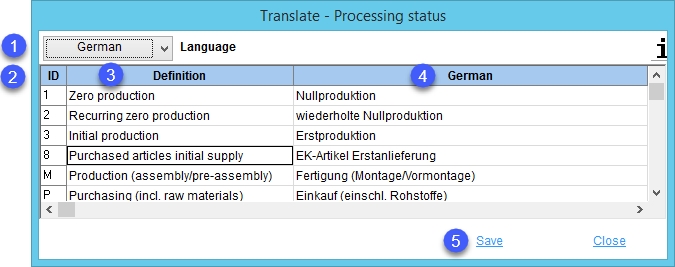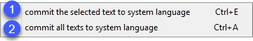This user manual maintains various writing conventions. This section will help you understand what each convention refers to.
Writing Conventions
Bold text. Used for names of buttons, tabs, sections, icons, columns, fields, dialogs, etc.
|
Example: Click on the Recipe button to open the Select recipe dialog. |
Italics. Used for various settings and statuses.
|
Example: Make sure the object's control status is not marked as Released or Archived. |
Blue underlined text. Hypertext link. Click on the text to open the relevant article, or to navigate to a specific section within the same article.
|
Example: You can find an overview of the terminology used in this user manual in General information/Vocabulary. |
Slashes ("/" punctuation mark). Indicates navigation (path) in the SpecPDM application, but also in this user manual, which is arranged accordingly.
|
Example: Suppliers can be created and managed via Administration/General/Criteria structure. |
Images. Numbers below images correspond with the description that directly follows the image and do not represent any procedure steps. Procedures or sequential actions are indicated with arrows. If you are using the online version of the manual, you can click on an image to display its full size.
Numbered lists. Numbered lists correspond to the numbers used in images. The main exception are articles belonging to functions & processes. In these articles, the numbers represent subsequent steps. It is important to mind the indent of the numbers. Some descriptions may contain sub-sections with their own numbering.