Column name definition in master data attributes
Language in master data: User language
Sub-folder “All” vs Sub-folder ‘named’ [specific]
General visibility of attributes
User can see all attributes in the ranking as assigned global, hierarchical and specific according to parameter setting USE-HINW-AS-UNION.
This parameter defines according to the product hierarchy, which criteria in attributes visible.
0 = Those criteria visible, which assigned on deepest hierarchy level (Type, Area, Group), [Group is the deepest level]. Means if user assign criteria on this level, then only those criteria visible unbounded global assigned criteria.
1 = Show all criteria as union. Means user will see all criteria as union. Global assigned and additional those which are over the hierarchy assigned criteria. Specific assigned criteria are all the time visible on those specific master data unbounded the parameter setting.
Sub-folder ‘All’
Users see all assigned criteria in the ranking as those assigned. First global, then hierarchically criteria.
Sub-folder ‘named’
The name of the sub folder is defined over the criteria structure. An assigned criteria is visible under the sub folder where the criteria is saved in the criteria structure.
The ranking of sub-folder is given over the criteria structure (Type/Area). As higher in the criteria structure on which a criterion is saved as earlier will be the sub-folder visible.
Standard fields of an attribute:
Area |
Source of the criteria; area name where the criteria from the criteria structure. |
Group |
Source of the criteria; group name where the criteria from the criteria structure |
Description |
Source: Criteria structure |
Unit |
Get in criteria structure connected to the criteria. |
Yes/No |
Definition if used done in criteria structure |
Selection |
Get in criteria structure connected to the criteria |
Note 1 to 4 |
Value of the field from master data |
Criteria is taken in report or not |
Header definition & naming in master data attributes
The header title can pre-defined for the criteria view “all” and for each sub-section. In our example for All, Product description, Packaging, and Delivery
![]()
Figure 1: All > all columns present with the original name
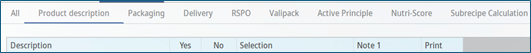
Figure 2: Product description > Only a selection of columns visible
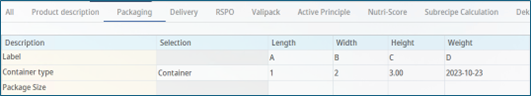
Figure 3: Packaging > A selection of columns visible, column title for Note 1 to 4 changed.
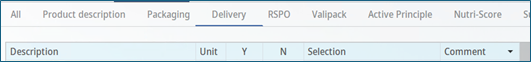
Figure 4: Delivery > A selection of columns visible, column title for Yes/No und Note 1 changed
Change the column title for attributes
•Changes of column names saved in the ‘user language’ of the active user.
User can change the title only in his user language, which is defined under the user as ‘Interface language’. If user would like to change in other language, then he must log in in the new/other target language.
•Changes commit to other users possible for column size, visibility and names.
(Remark: If user change the language on the fly under attributes, then he sees data in the new selected language the user interface stays in the language which is pre-define under the user.